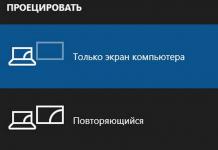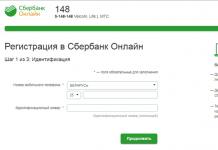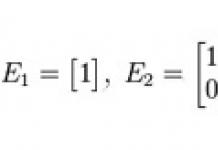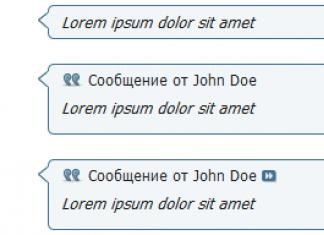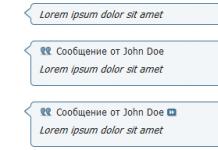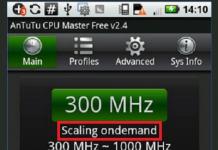"H" on the phone - what is it? Almost all mobile device users asked this question. Especially often, various doubts regarding incomprehensible icons arise among inexperienced users, but this is not surprising, because it is not so easy to figure it out right away. So, "H" on the phone - what is it?
One of the communication standards
Mobile device users often see clear and not so clear icons at the top of the screen. These designations tell us how much charge the battery has left, whether there are new messages, how well the network is receiving at the moment.
And the letter "H" on the phone - what is it? A similar icon lets the user know that he is in the coverage area of high-speed Internet, which is related to 3G technology.
What does it mean
Your mobile device currently uses one of the fastest methods of connecting and surfing the network. These are quite high speeds, for example, an excellent solution for watching a short video on the Internet or when listening to music. At the moment, this is one of the most popular mobile Internet broadcasting bands.
Other designations
We hope you understand the “H” icon on your phone - what it is. Now it will be much easier for you to understand what is behind the following designations: “E”, “3G”, “LTE”, “H+”. First of all, they signal the speed at which your device operates, and then we’ll tell you more about them:
- E- one of the slowest standards, such a connection may mean distance from base stations or features of your operator’s tariff. This is a very slow Internet, it’s enough to only watch the weather with a delay, and then in the best case.
- 3G. This is more modern technology. It allows you to easily communicate on social networks and listen to music with little loading, but about seven years ago this was a real breakthrough in the field of mobile Internet.
- H(sometimes referred to as 3G+), the same icon at the top of the screen that bothers so many. It means that a fairly good Internet connection is provided at high speeds. It is quite possible to watch videos or play online games on mobile devices.
- LTE (4G). This is the latest communication standard for mobile Internet access. The speed of such smartphones is comparable to connecting to a regular wired Internet. You can safely download fairly large files, watch movies, and use social networks. However, in Russia, and throughout the rest of the world, this technology is relatively young, so the coverage area is not as large as previous standards, which means that the network may sometimes disappear.


"H" on the phone: what is it, how to turn it off
It is also possible that you simply do not need the Internet on your mobile device. In this case, it is better to contact the operator and find a more favorable tariff so that it does not stand idle.
If you need to temporarily disable the Network, then just go to the settings, depending on your smartphone. Usually this is the so-called curtain - when you swipe your finger across the screen from top to bottom and select the “mobile data” or “connections” column. Next, you just need to uncheck the box - and you have temporarily disabled the Internet on your device.
In order to turn on the Network again, you should do the same operations in reverse order.
But for the Internet to work and the icon to disappear, most likely, more complex technical manipulations will be required with the installation of additional software, which is quite time-consuming and pointless.
Results
So, we figured it out and answered the question: “H” on the phone - what is it. As you can see, this icon is a completely harmless designation of the range in which the Internet operates on your smartphone.
If you need to remove another of the above icons (which will also lead to disconnection from the Internet), then you should do the same operations through the settings.
Lumiya 820 what does it mean where the connection lights up they write the letter H and sometimes next to H+.. WHAT IS THIS AND HOW TO REMOVE IT HASN’T HAPPENED BEFORE
Mechanical messiah
People who don’t use the Internet very often on their phones wonder what the mysterious little icons 3G, 3.5G 3G+, H, H+, L, Lte at the top of the phone or smartphone screen mean.
Despite the fact that these symbols began to appear a long time ago, they, like new technologies, are coming to the outback of Russia slowly and very late :) raising questions among those who are not particularly advanced.
In simple and short terms, this is the type of connection the phone is connected to the network at a given time.
The first phones and networks were not able to connect to the Internet at high speed; they were used only for conversations and did not see strange icons :)
Now they have multiplied in great numbers:
G – your phone is connected to the network (data transfer is enabled) using GPRS technology, one of the first, currently slow, methods of connecting to the Internet.
E – connection to the network via EDGE, approximately 3 times faster than G.
3G – Congratulations, your phone is on the 3G network. Depending on the phone model, the icon may appear during data transfer, or constantly signal that the phone is connected to the network in this mode. If both interlocutors have fairly good phones, with high-quality speakers, and both work on 3G, you can hear with the naked ear that the interlocutor’s voice sounds better and more natural. This is true if the network is not at the launch stage and the phone supports it normally. Otherwise, the quality and stability of the call may not be up to par. The data transfer speed in this mode can reach 384 Kbps, which is already quite bearable for browsing websites or listening to online radio.
As a rule, the phone shows which 3G mode it is operating in
3G on a mobile phone screen
3G icon on mobile phone screen
3.5G, 3G+, H – symbolize the connection via HSDPA. Some devices display the 3.5G icon, and H lights up directly when sending or receiving data over the network. Theoretically, speeds of up to 5.7 Mbit/s are possible. You can now download or watch the movie. In practice the speed is lower. For comparison, watching a video in excellent quality from YouTube, 1 Mbit/s is enough.
H on mobile phone screen
H icon on mobile phone screen
H+ is an extension of the previous standard. Similarly, it may not light up all the time, but only when connected, and allows you to achieve speeds of downloading information up to 42.2 MBits/s and transferring information from the subscriber to the network up to 5.76 MBits/s.
LTE, L, 4G – 173 Mbit/s for receiving information from the Internet and 58 Mbit/s for uploading to the network.
What does the [H] icon on my phone mean?
What does the [H] icon mean, located next to the connection level indicator. Sometimes it appears, sometimes it disappears. It's not written in the instructions! (
Sony Ericsson.
Maxim Shapovalov
most likely this means that the phone has established a connection to the HSDPA network
HSDPA (High-Speed Downlink Packet Access - high-speed packet data transfer from a base station to a mobile phone) is a mobile communication standard, considered by experts as one of the transitional stages of migration to fourth generation mobile communication technologies (4G). The maximum theoretical data transfer speed according to the standard is 14.4 Mbit/s, but the practically achievable speed in existing networks usually does not exceed 7.2 Mbit/s
Iya banking
I don’t know exactly about it, but the fact that the sign appears and disappears rather indicates that the location is changing, the icon indicates that the phone is receiving a signal from the base station. For example, there are services such as broadcasting (or simply broadcasting) - this is if additional services are enabled on the phone. channels (for example, channel 49 or 50 is active, this should be in the instructions. Such a service displays the name or code of the area, for example, in which the phone is located...
What does the G or E icon on the phone screen in the upper left corner of the screen mean?
G always meant GPRS. It lit up on phones when there was still 3G and there was no project... - 3 years agoUsually this letter is located next to the reception level indicator. The letter "G" means that the phone is connected to a network using the 3G standard, which provides data transfer at an average speed of about 4 Mbsec.
The letter "E" indicates that the phone has currently switched to the EDGE data transfer standard, in which the data transfer rate is limited to 384 kBsec, which is approximately 10 times slower than the 3G standard.
For the user, this means that the letter “G” means good reception and a good zone; you can use Skype, watch videos from the Internet, download music.
When the letter is “E”, it means the phone is not in the best reception area, or the load on the station has increased, you can’t communicate with such a letter via Skype, you can’t watch videos, you can’t download music, but just surfing the sites is enough.
Consumer
G-GPRS, E-EDGE. High-speed access. to the Internet. When you have access to the network and the settings of the phone itself allow you to work with this data. The second method is faster. It all depends on the capabilities of the operator, your tariff and the phone itself.
Bee Zhuzha
The G and E icons in the upper corner of the phone screen mean that the Internet is connected. Such icons appear on the screens of modern phones and smartphones.
The icons indicate the data transfer speed. The larger the letter, the higher the speed.
G stands for slowest speed, denoted by GPRS.
E speed is twice as high, designated Edge GPRS
There may also be 3G icons (third generation speed, low-resolution video can be viewed), 3G+ and H speeds are even higher, H+ is even higher, and LTE is the fastest 4G speed.
Moreljuba
The G or E icon on the phone screen in the upper left corner of the screen means Internet access networks: G-GPRS or E-EDGE. When these icons are lit, it means the phone can access the Internet through a certain network. It is worth noting that E-GPRS will provide you with greater speed.
If the icon is displayed, then the phone is connected to the Internet or has simply received a signal from a certain network, since you say that you have a simple phone.
Alexgroovy
The G and E icons in the top corner of the screen indicate that your device is connected to the Internet.
The letter G corresponds to a GPRS connection, which today is very slow.
E or EDGE is a modern digital technology for exchanging data using wireless communications. The speed is many times higher than that of GPRS.
Smiledimasik
These letters G and E mean that you are connected to the Internet or simply activated. Even if you have a very simple phone, it can show this. The letter G indicates a weaker Internet connection, but E indicates a faster one. You may also have 3G and 4G, this is even faster Internet.
The USSR
Now, at the beginning of 2017, such an icon ( G PRS or E DGE) means that you have a very old mobile phone with very slow Internet, and of course, an unusable browser. Using such Internet is a torment now, when 3G already seems incredibly slow.
Help to
In addition to the letters G and E, other signs may be shown at the top of the screen: 3G, H, H+.
The signs G and E indicate network connection standards. G is the lowest standard of the GSM protocol. E is for Edge and is faster internet. Well, 3G is an even more powerful connection.
Marat 111
This means which Internet is connected with the letter G - the phone signals that GPRS is connected, and with the letter E-EDGE, and in addition to these letters, 3G, 4G, H, H+ can light up. If you have G or E, then the Internet is very slow and it takes a long time for the page to load.
Stalonevich
This means that your phone is connected to the Internet and data is being transferred. In more detail, G stands for GPRS, and E stands for EDGE. Please note that mobile data charges apply to these networks.
What does the letter E mean on a Samsung phone?


What does the letter E mean on the phone display?
What does the blue icon with the letter E at the top of the screen mean on the screen of a Samsung mobile phone?
The letter E on a blue background means EDGE (Enhanced Data rates for GSM Evolution, i.e. the phone operates in digital technology mode for mobile communications, which is an add-on over 2G and 2.5G.
V v f
This letter means one of the types of digital wireless data transmission technology - EDGE(Enhanced Data rates for GSM Evolution), complies with standards 2.75G.
The question itself, let's say, is incorrect. The phone manufacturer, as well as the brand, can be anything. So, Samsung has absolutely nothing to do with it (no matter what OS you have on your smartphone). And this letter is not on the phone, but on the phone display. But this is so, minor quibbles, because the meaning of the question is clear thanks to the given picture.
I will add that today almost all mobile phones support much more advanced wireless data transfer standards, and the letter " E" on the display already means outdated technology.
Although there is something even more “ancient” - GPRS(2G and 2.5G), indicated on the display by the letter G.
But today all operators keep up with the times and have already switched to new technologies, which are supported in almost all cities and continue to expand geographically:
HSPA(3G), the status bar will show 3G.
HSDPA(3.5G), the display will show one of three things in the status bar: 3.5G, 3G+, H.
HSUPA(3.75G), the display will show H+.
LTE(4G), the display will show one of three things in the status bar: LTE,L or 4G.
Leather-radish
The abbreviation E in the icons at the top on smartphones from Samsung and other companies means that the phone uses “EDGE” technology to communicate with the outside world. This is digital data transmission via mobile network channels. In contrast to this system, many smartphones are equipped with a base for connecting to the network via Wi-Fi.
Mirra-mi
Letter icon E, which may appear at the top of the smartphone display from time to time, indicates that the phone has connected to the EDGE network. EDGE network stands for:
During such a connection, data is transferred at a speed of 474 kbit/s.
Marlena
The letter "E" on a Samsung phone means that you have an "EDGE" connection. In other words, this means that you can log in to use the mobile Internet on your phone. This sign appears not only on smartphones of this company, but also on other brands of phones.
Violet a
The letter "E", which periodically appears on the smartphone screen at the very top, means that your smartphone has connected or is in the zone of the data transmission system and "EDGE". That is, to digital data transmission, or, even simpler, to the Internet.
88Summertime88
The letter E in the upper right corner of the phone means that this phone is connected to the "EDGE" network. This is a new digital technology that transmits digital data via mobile communications. This is typical not only for Samsung phones.
This icon may represent "Mobile Data Connection" EDGE. Or in this case, that the phone is within the range of the EGPRS network, but not necessarily that it is used for data transfer.
Orange123
This means that your Samsung (and this applies to all brands of smartphones) is connected to a certain area of the Internet; network data is transmitted using the now outdated “EDGE” technology. Maximum data transfer is possible up to 474 kb/s.
Stalonevich
The letter "E" will mean nothing more than "EDGE".
That is, your mobile phone is connected to digital data transmission. Most likely you only have an Internet connection. On Android it is disabled manually.
"H" on the phone - what is it? Almost all mobile device users asked this question. Especially often, various doubts regarding incomprehensible icons arise among inexperienced users, but this is not surprising, because it is not so easy to figure it out right away. So, "H" on the phone - what is it?
One of the communication standards
Mobile device users often see clear and not so clear icons at the top of the screen. These designations tell us how much charge the battery has left, whether there are new messages, how well the network is receiving at the moment.
And the letter "H" on the phone - what is it? A similar icon lets the user know that he is in the coverage area of high-speed Internet, which is related to 3G technology.
What does it mean
Your mobile device currently uses one of the fastest methods of connecting and surfing the network. These are quite high speeds, for example, an excellent solution for watching a short video on the Internet or when listening to music. At the moment, this is one of the most popular mobile Internet broadcasting bands.
Other designations
We hope you understand the “H” icon on your phone - what it is. Now it will be much easier for you to understand what is behind the following designations: “E”, “3G”, “LTE”, “H+”. First of all, they signal the speed at which your device operates, and then we’ll tell you more about them:
- E- one of the slowest standards, such a connection may mean distance from base stations or features of your operator’s tariff. This is a very slow Internet, it’s enough to only watch the weather with a delay, and then in the best case.
- 3G. This is more modern technology. It allows you to easily communicate on social networks and listen to music with little loading, but about seven years ago this was a real breakthrough in the field of mobile Internet.
- H(sometimes referred to as 3G+), the same icon at the top of the screen that bothers so many. It means that a fairly good Internet connection is provided at high speeds. It is quite possible to watch videos or play online games on mobile devices.
- LTE (4G). This is the latest communication standard for mobile Internet access. The speed of such smartphones is comparable to connecting to a regular wired Internet. You can safely download fairly large files, watch movies, and use social networks. However, in Russia, and throughout the rest of the world, this technology is relatively young, so the coverage area is not as large as previous standards, which means that the network may sometimes disappear.


"H" on the phone: what is it, how to turn it off
It is also possible that you simply do not need the Internet on your mobile device. In this case, it is better to contact the operator and find a more favorable tariff so that it does not stand idle.
If you need to temporarily disable the Network, then just go to the settings, depending on your smartphone. Usually this is the so-called curtain - when you swipe your finger across the screen from top to bottom and select the “mobile data” or “connections” column. Next, you just need to uncheck the box - and you have temporarily disabled the Internet on your device.
In order to turn on the Network again, you should do the same operations in reverse order.
But for the Internet to work and the icon to disappear, most likely, more complex technical manipulations will be required with the installation of additional software, which is quite time-consuming and pointless.
Results
So, we figured it out and answered the question: “H” on the phone - what is it. As you can see, this icon is a completely harmless designation of the range in which the Internet operates on your smartphone.
If you need to remove another of the above icons (which will also lead to disconnection from the Internet), then you should do the same operations through the settings.
Which network is better than 3g and H+ and how is it different?
Andrey
G from English GPRS - General Packet Radio Service, general packet radio communications (2G). GPRS allows the user of a cellular network to exchange data with other devices on the GSM network and with external networks, including the Internet. The maximum speed is 171.2 Kbps, but in practice it is usually lower.
E from English EDGE. Digital wireless data technology for mobile communications, operating over 2G and 2.5G networks. The maximum speed has already reached 474 Kbps.
3G from English third generation - third generation. Third generation mobile communication technology, which also provides high-speed Internet access. UMTS technology with HSPA add-on is used. The maximum speed of 3G networks reaches 3.6 Mbit/s.
H, 3G+, H+. HSPA (High Speed Packet Access) technology allows you to transfer data over UMTS networks at very high speeds up to several tens of Mbit/s! However, you need to take into account that not all devices support this speed.
4G (LTE, LTE-A). As you might have guessed, the technology got its name from the phrase fourth generation - fourth generation. These are promising technologies that allow data transmission at speeds exceeding 100 Mbit/s for mobile subscribers and 1 Gbit/s for landline subscribers.
Much depends on the operator, the user’s location, the user’s device, etc. This means that in real life the speed can vary significantly.
What does the [H] icon on my phone mean?
What does the [H] icon mean, located next to the connection level indicator. Sometimes it appears, sometimes it disappears. It's not written in the instructions! (
Sony Ericsson.
Maxim Shapovalov
most likely this means that the phone has established a connection to the HSDPA network
HSDPA (High-Speed Downlink Packet Access - high-speed packet data transfer from a base station to a mobile phone) is a mobile communication standard, considered by experts as one of the transitional stages of migration to fourth generation mobile communication technologies (4G). The maximum theoretical data transfer speed according to the standard is 14.4 Mbit/s, but the practically achievable speed in existing networks usually does not exceed 7.2 Mbit/s
Iya banking
I don’t know exactly about it, but the fact that the sign appears and disappears rather indicates that the location is changing, the icon indicates that the phone is receiving a signal from the base station. For example, there are services such as broadcasting (or simply broadcasting) - this is if additional services are enabled on the phone. channels (for example, channel 49 or 50 is active, this should be in the instructions. Such a service displays the name or code of the area, for example, in which the phone is located...
What does the G or E icon on the phone screen in the upper left corner of the screen mean?
G always meant GPRS. It lit up on phones when there was still 3G and there was no project... - 3 years agoUsually this letter is located next to the reception level indicator. The letter "G" means that the phone is connected to a network using the 3G standard, which provides data transfer at an average speed of about 4 Mbsec.
The letter "E" indicates that the phone has currently switched to the EDGE data transfer standard, in which the data transfer rate is limited to 384 kBsec, which is approximately 10 times slower than the 3G standard.
For the user, this means that the letter “G” means good reception and a good zone; you can use Skype, watch videos from the Internet, download music.
When the letter is “E”, it means the phone is not in the best reception area, or the load on the station has increased, you can’t communicate with such a letter via Skype, you can’t watch videos, you can’t download music, but just surfing the sites is enough.
Consumer
G-GPRS, E-EDGE. High-speed access. to the Internet. When you have access to the network and the settings of the phone itself allow you to work with this data. The second method is faster. It all depends on the capabilities of the operator, your tariff and the phone itself.
Bee Zhuzha
The G and E icons in the upper corner of the phone screen mean that the Internet is connected. Such icons appear on the screens of modern phones and smartphones.
The icons indicate the data transfer speed. The larger the letter, the higher the speed.
G stands for slowest speed, denoted by GPRS.
E speed is twice as high, designated Edge GPRS
There may also be 3G icons (third generation speed, low-resolution video can be viewed), 3G+ and H speeds are even higher, H+ is even higher, and LTE is the fastest 4G speed.
Moreljuba
The G or E icon on the phone screen in the upper left corner of the screen means Internet access networks: G-GPRS or E-EDGE. When these icons are lit, it means the phone can access the Internet through a certain network. It is worth noting that E-GPRS will provide you with greater speed.
If the icon is displayed, then the phone is connected to the Internet or has simply received a signal from a certain network, since you say that you have a simple phone.
Alexgroovy
The G and E icons in the top corner of the screen indicate that your device is connected to the Internet.
The letter G corresponds to a GPRS connection, which today is very slow.
E or EDGE is a modern digital technology for exchanging data using wireless communications. The speed is many times higher than that of GPRS.
Smiledimasik
These letters G and E mean that you are connected to the Internet or simply activated. Even if you have a very simple phone, it can show this. The letter G indicates a weaker Internet connection, but E indicates a faster one. You may also have 3G and 4G, this is even faster Internet.
The USSR
Now, at the beginning of 2017, such an icon ( G PRS or E DGE) means that you have a very old mobile phone with very slow Internet, and of course, an unusable browser. Using such Internet is a torment now, when 3G already seems incredibly slow.
Help to
In addition to the letters G and E, other signs may be shown at the top of the screen: 3G, H, H+.
The signs G and E indicate network connection standards. G is the lowest standard of the GSM protocol. E is for Edge and is faster internet. Well, 3G is an even more powerful connection.
Marat 111
This means which Internet is connected with the letter G - the phone signals that GPRS is connected, and with the letter E-EDGE, and in addition to these letters, 3G, 4G, H, H+ can light up. If you have G or E, then the Internet is very slow and it takes a long time for the page to load.
Stalonevich
This means that your phone is connected to the Internet and data is being transferred. In more detail, G stands for GPRS, and E stands for EDGE. Please note that mobile data charges apply to these networks.
"H" on the phone - what is it? Almost all mobile device users asked this question. Especially often, various doubts regarding incomprehensible icons arise among inexperienced users, but this is not surprising, because it is not so easy to figure it out right away. So, "H" on the phone - what is it?
One of the communication standards
Mobile device users often see clear and not so clear icons at the top of the screen. These designations tell us how much charge the battery has left, whether there are new messages, how well the network is receiving at the moment.
And the letter "H" on the phone - what is it? A similar icon lets the user know that he is in the coverage area of high-speed Internet, which is related to 3G technology.
What does it mean
Your mobile device currently uses one of the fastest methods of connecting and surfing the network. These are quite high speeds, for example, an excellent solution for watching a short video on the Internet or when listening to music. At the moment, this is one of the most popular mobile Internet broadcasting bands.
Other designations
We hope you understand the “H” icon on your phone - what it is. Now it will be much easier for you to understand what is behind the following designations: “E”, “3G”, “LTE”, “H+”. First of all, they signal the speed at which your device operates, and then we’ll tell you more about them:
- E- one of the slowest standards, such a connection may mean distance from base stations or features of your operator’s tariff. This is a very slow Internet, it’s enough to only watch the weather with a delay, and then in the best case.
- 3G. This is more modern technology. It allows you to easily communicate on social networks and listen to music with little loading, but about seven years ago this was a real breakthrough in the field of mobile Internet.
- H(sometimes referred to as 3G+), the same icon at the top of the screen that bothers so many. It means that a fairly good Internet connection is provided at high speeds. It is quite possible to watch videos or play online games on mobile devices.
- LTE (4G). This is the latest communication standard for mobile Internet access. The speed of such smartphones is comparable to connecting to a regular wired Internet. You can safely download fairly large files, watch movies, and use social networks. However, in Russia, and throughout the rest of the world, this technology is relatively young, so the coverage area is not as large as previous standards, which means that the network may sometimes disappear.


"H" on the phone: what is it, how to turn it off
It is also possible that you simply do not need the Internet on your mobile device. In this case, it is better to contact the operator and find a more favorable tariff so that it does not stand idle.
If you need to temporarily disable the Network, then just go to the settings, depending on your smartphone. Usually this is the so-called curtain - when you swipe your finger across the screen from top to bottom and select the “mobile data” or “connections” column. Next, you just need to uncheck the box - and you have temporarily disabled the Internet on your device.
In order to turn on the Network again, you should do the same operations in reverse order.
But for the Internet to work and the icon to disappear, most likely, more complex technical manipulations will be required with the installation of additional software, which is quite time-consuming and pointless.
Results
So, we figured it out and answered the question: “H” on the phone - what is it. As you can see, this icon is a completely harmless designation of the range in which the Internet operates on your smartphone.
If you need to remove another of the above icons (which will also lead to disconnection from the Internet), then you should do the same operations through the settings.
What does the letter E mean on a Samsung phone?


What does the letter E mean on the phone display?
What does the blue icon with the letter E at the top of the screen mean on the screen of a Samsung mobile phone?
The letter E on a blue background means EDGE (Enhanced Data rates for GSM Evolution, i.e. the phone operates in digital technology mode for mobile communications, which is an add-on over 2G and 2.5G.
V v f
This letter means one of the types of digital wireless data transmission technology - EDGE(Enhanced Data rates for GSM Evolution), complies with standards 2.75G.
The question itself, let's say, is incorrect. The phone manufacturer, as well as the brand, can be anything. So, Samsung has absolutely nothing to do with it (no matter what OS you have on your smartphone). And this letter is not on the phone, but on the phone display. But this is so, minor quibbles, because the meaning of the question is clear thanks to the given picture.
I will add that today almost all mobile phones support much more advanced wireless data transfer standards, and the letter " E" on the display already means outdated technology.
Although there is something even more “ancient” - GPRS(2G and 2.5G), indicated on the display by the letter G.
But today all operators keep up with the times and have already switched to new technologies, which are supported in almost all cities and continue to expand geographically:
HSPA(3G), the status bar will show 3G.
HSDPA(3.5G), the display will show one of three things in the status bar: 3.5G, 3G+, H.
HSUPA(3.75G), the display will show H+.
LTE(4G), the display will show one of three things in the status bar: LTE,L or 4G.
Leather-radish
The abbreviation E in the icons at the top on smartphones from Samsung and other companies means that the phone uses “EDGE” technology to communicate with the outside world. This is digital data transmission via mobile network channels. In contrast to this system, many smartphones are equipped with a base for connecting to the network via Wi-Fi.
Mirra-mi
Letter icon E, which may appear at the top of the smartphone display from time to time, indicates that the phone has connected to the EDGE network. EDGE network stands for:
During such a connection, data is transferred at a speed of 474 kbit/s.
Marlena
The letter "E" on a Samsung phone means that you have an "EDGE" connection. In other words, this means that you can log in to use the mobile Internet on your phone. This sign appears not only on smartphones of this company, but also on other brands of phones.
Violet a
The letter "E", which periodically appears on the smartphone screen at the very top, means that your smartphone has connected or is in the zone of the data transmission system and "EDGE". That is, to digital data transmission, or, even simpler, to the Internet.
88Summertime88
The letter E in the upper right corner of the phone means that this phone is connected to the "EDGE" network. This is a new digital technology that transmits digital data via mobile communications. This is typical not only for Samsung phones.
This icon may represent "Mobile Data Connection" EDGE. Or in this case, that the phone is within the range of the EGPRS network, but not necessarily that it is used for data transfer.
Orange123
This means that your Samsung (and this applies to all brands of smartphones) is connected to a certain area of the Internet; network data is transmitted using the now outdated “EDGE” technology. Maximum data transfer is possible up to 474 kb/s.
Stalonevich
The letter "E" will mean nothing more than "EDGE".
That is, your mobile phone is connected to digital data transmission. Most likely you only have an Internet connection. On Android it is disabled manually.
What does the letter E stand for on Nokia2310c?
do_vet.Ru
The letter "E" on the phone display indicates the possibility of activating the EDGE protocol (from the English Enhanced Data rates for GSM Evolution) - a data transmission technology that functions as an add-on over 2G and 2.5G (GPRS) mobile communication networks and ensures data transfer from speed up to 474 kbit/s (almost at the level of third generation GSM networks). You can remove it from the screen only if your phone settings allow you to completely disable EDGE (settings - device connections - packet data - packet connection, put on demand and E will not be installed. Only when MMS or Internet is active)
But this makes no sense - if you do not use the Internet from your phone, this protocol is not active anyway
Letter E in the corner of the screen
The letter E appeared on the phone near the communication lines. Because of this, the phone quickly discharges. What it is? How to remove it?
Dmitry dvp
The letter E stands for EDGE (Internet access technology via cellular networks), i.e. Your phone hangs on the Internet (mail or something else...), and accordingly the battery discharge speeds up. I’m not clairvoyant, what program you have on the Internet, what model of phone (smart), so just reboot (turn off and on the phone).
Kateryna kucherenko
"E" is the Internet icon. This happens to me when either I send an mms or someone sends me an mms))) It will most likely go away on its own, but it’s unlikely that the phone will quickly discharge because of this icon! Look for another reason. Good luck:)
I can also advise you to contact the service center!
What does the G or E icon on the phone screen in the upper left corner of the screen mean?
G always meant GPRS. It lit up on phones when there was still 3G and there was no project... - 3 years agoUsually this letter is located next to the reception level indicator. The letter "G" means that the phone is connected to a network using the 3G standard, which provides data transfer at an average speed of about 4 Mbsec.
The letter "E" indicates that the phone has currently switched to the EDGE data transfer standard, in which the data transfer rate is limited to 384 kBsec, which is approximately 10 times slower than the 3G standard.
For the user, this means that the letter “G” means good reception and a good zone; you can use Skype, watch videos from the Internet, download music.
When the letter is “E”, it means the phone is not in the best reception area, or the load on the station has increased, you can’t communicate with such a letter via Skype, you can’t watch videos, you can’t download music, but just surfing the sites is enough.
Consumer
G-GPRS, E-EDGE. High-speed access. to the Internet. When you have access to the network and the settings of the phone itself allow you to work with this data. The second method is faster. It all depends on the capabilities of the operator, your tariff and the phone itself.
Bee Zhuzha
The G and E icons in the upper corner of the phone screen mean that the Internet is connected. Such icons appear on the screens of modern phones and smartphones.
The icons indicate the data transfer speed. The larger the letter, the higher the speed.
G stands for slowest speed, denoted by GPRS.
E speed is twice as high, designated Edge GPRS
There may also be 3G icons (third generation speed, low-resolution video can be viewed), 3G+ and H speeds are even higher, H+ is even higher, and LTE is the fastest 4G speed.
Moreljuba
The G or E icon on the phone screen in the upper left corner of the screen means Internet access networks: G-GPRS or E-EDGE. When these icons are lit, it means the phone can access the Internet through a certain network. It is worth noting that E-GPRS will provide you with greater speed.
If the icon is displayed, then the phone is connected to the Internet or has simply received a signal from a certain network, since you say that you have a simple phone.
Alexgroovy
The G and E icons in the top corner of the screen indicate that your device is connected to the Internet.
The letter G corresponds to a GPRS connection, which today is very slow.
E or EDGE is a modern digital technology for exchanging data using wireless communications. The speed is many times higher than that of GPRS.
Smiledimasik
These letters G and E mean that you are connected to the Internet or simply activated. Even if you have a very simple phone, it can show this. The letter G indicates a weaker Internet connection, but E indicates a faster one. You may also have 3G and 4G, this is even faster Internet.
The USSR
Now, at the beginning of 2017, such an icon ( G PRS or E DGE) means that you have a very old mobile phone with very slow Internet, and of course, an unusable browser. Using such Internet is a torment now, when 3G already seems incredibly slow.
Help to
In addition to the letters G and E, other signs may be shown at the top of the screen: 3G, H, H+.
The signs G and E indicate network connection standards. G is the lowest standard of the GSM protocol. E is for Edge and is faster internet. Well, 3G is an even more powerful connection.
Marat 111
This means which Internet is connected with the letter G - the phone signals that GPRS is connected, and with the letter E-EDGE, and in addition to these letters, 3G, 4G, H, H+ can light up. If you have G or E, then the Internet is very slow and it takes a long time for the page to load.
Stalonevich
This means that your phone is connected to the Internet and data is being transferred. In more detail, G stands for GPRS, and E stands for EDGE. Please note that mobile data charges apply to these networks.
In modern smartphones, at the top of the screen you can always find a line on which there is a signal strength icon, a battery charge level icon, etc. The letters G, E, 3G, H, 3G+, H+, 4G, and sometimes LTE may also appear in the line. What do they mean? The answer is actually simple - the icon shows which transmission technology is currently in use. In other words, this is the technology that is used to connect your smartphone to the Internet.
Now let's take a closer look at each icon. Attention - in the upper right, left, or right corner (depending on the smartphone model).
- G from English GPRS - General Packet Radio Service, general packet radio communications (2G). GPRS allows the user of a cellular network to exchange data with other devices on the GSM network and with external networks, including the Internet. The maximum speed is 171.2 Kbps, but in practice it is usually lower.
- E from English EDGE. Digital wireless data technology for mobile communications, operating over 2G and 2.5G networks. The maximum speed has already reached 474 Kbps.

- 3G from English third generation - third generation. Third generation mobile communication technology, which also provides high-speed Internet access. UMTS technology with HSPA add-on is used. The maximum speed of 3G networks reaches 3.6 Mbit/s.

- H, 3G+, H+. HSPA (High Speed Packet Access) technology allows you to transfer data over UMTS networks at very high speeds up to several tens of Mbit/s! However, you need to take into account that not all devices support this speed.

- 4G (LTE, LTE-A). As you might have guessed, the technology got its name from the phrase fourth generation - fourth generation. These are promising technologies that allow data transmission at speeds exceeding 100 Mbit/s for mobile subscribers and 1 Gbit/s for landline subscribers.

Please note that the figures indicated in the article are approximate. Much depends on the operator, the user's location, the user's device, etc. This means that in real life the speed can vary significantly. At the same time, in many cities, the Internet connection speed on smartphones is so high that you can watch HD videos directly from your device.
While using the mobile Internet, you, of course, noticed that when a connection is established, different letters and abbreviations appear in the top quick access bar on the phone: H, H+, LTE, 3G, 4G and others. They indicate the type of connection on which the speed of data transmission and reception depends.
Explanation of symbols and characteristics of connection types
Knowing the meaning of the symbols and the basic parameters of each type of connection, you can understand what speed to expect with the existing signal level. In most cases, the mobile device itself selects the fastest available communication protocol and makes it possible to use the Internet through it.
Mobile device shows the type of network being used
The following factors influence the choice of network connection type:
- the place where you are: indoors or at a great distance from large cities, the most modern and fast protocols (for example, 4G) may not be available, and the device will select the type of connection that will work, albeit slowly;
- tariff used: many tariffs do not provide for the use of the high-speed 4G protocol, allowing connection only to 3G and slower connection types;
- technical characteristics of the device: not all mobile devices support the maximum network access speed, so in order to find out how many megabytes per second your phone can send, you need to read the documentation on the official website of the manufacturer.
3G
Alternative names are 3rd Generation and UMTS. This is the most common Internet connection format these days. The number "3" denotes the third generation of communication protocols. Initially, the speed of this type of connection did not exceed 384 Kbps, but now, under favorable conditions, it can reach 21 Mbps. However, most often you will get speeds of up to 2 Mbps on your phone or tablet.
The advantages of the 3G mode include the fact that it is inferior in speed only to a 4G connection, but is available almost everywhere. But if you move faster than 30 km/h by car or train, the connection speed begins to decrease.
The speed of mobile Internet in 4G networks is many times higher than in any other
H, 3.5G, H+, 3G+
Type H is an improved version of 3G, based on HSDPA - High Speed Downlink Packet Access technology. H+, 3.5G and 3G+ are also add-ons to the 3G mode that use the HSPA+ protocol. They allow you to develop higher data transfer speeds: under ideal conditions, when using the dual-channel version of the HSDPA protocol - up to 21 Mbit/s, and in the basic mono-channel version of the HSPA+ protocol - up to 22 Mbit/s. In reality, however, the speed in both protocols usually does not exceed 3.8 Mbit/s.
3.75G
This option is rarely seen as phones usually don't display it in the status bar even though they actually use it. The connection is carried out using the DC-HSPA+ protocol - an improved version of HSPA. Its maximum speed is two times higher than that of the H option - 42 Mbit/s, since it implements two-channel interaction. The best performance of networks of this type is comparable to the average performance of a 4G connection.
4G, LTE
4G (fourth generation networks) are the fastest available at the moment. But only if they implement the LTE (Long Term Evolution) protocol. Initially, 4G networks used WiMAX technology, and their speed did not exceed 40 Mbit/s. But today almost all telecom operators use the LTE protocol.
There are two types of LTE connections: LTE FDD and LTE TDD. Their main difference is the distribution of the available frequency range. But regardless of which version of the protocol is used, the data transfer speed can theoretically reach values from 100 Mbit/s to 1 Gbit/s, and in reality - more than 40 Mbit/s.
4G networks, however, have a number of disadvantages:
- the cost of Internet access in them is higher than in 3G networks, so switching to a tariff that supports 4G is only worth it if you download large files or watch videos via the mobile Internet;
- The coverage area, that is, the area where a 4G connection is available, is much smaller than that of 3G, so be prepared to be left without fast Internet if you go out of town.
The coverage areas of 3G and 4G networks in Russia are shown below. In the upper part there is a 4G coverage area, in the lower part - 3G. It can be seen that the 3G network coverage of the territory is much denser, especially at great distances from large cities.
3G network coverage is much denser
4G+, LTE-A
The 4G+ standard is the next stage in the development of networks based on the 4G protocol and supports LTE-Advanced technology. It allows you to combine used frequencies, resulting in increased connection speed.
The maximum speed depends on the specific implementation of LTE-A capabilities by the telecom operator. In some cases, you can get up to 450 Mbps, which is faster than wired connections.
G (General Packet Radio Service)
A very old standard, which at one time was positioned as an improved version of 2G - it was called 2.5G. It works using the GPRS protocol - an improved version of the GSM protocol.
This is, of course, the slowest type of communication of all those described, since its maximum speed does not exceed 200 Kbps. A page on a regular website without a large number of images and other media elements will take about a minute to load in this mode. But sometimes it is possible to connect to such a network in places where 3G and 4G are not available.
E (or EDGE - Enhanced Data Rates for GSM Evolution)
EDGE is not 3G yet, but is already closer to it. The second name of this option is 2.75G. This puncture appeared after G. It is capable of providing a maximum speed of about 300–400 Kbps.
Video: comparison of 3G and 4G connection speeds
The fastest internet these days is available over a 4G+ or 4G connection. The second fastest option is 3G+ and H+, then H and 3G. The slowest options, which work just a little faster than the regular 2G protocol, are G and E. At the same time, the coverage area of the Internet using the most modern technology is relatively small, and you can catch a 3G, G or E network in most populated areas of the country.