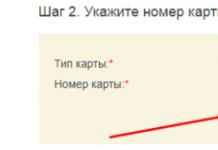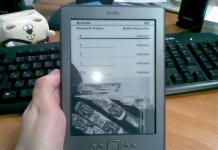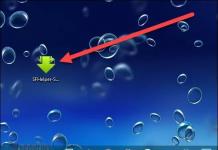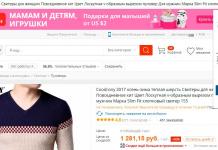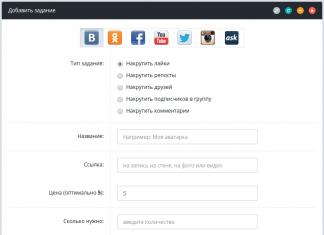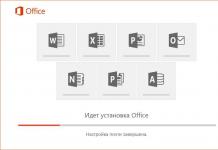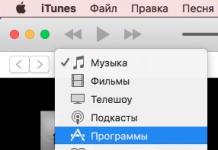There are times when too much money has been deposited into a Beeline account and there is a need to withdraw them to the card. How to do this?
All major mobile operators provide the opportunity for their customers to withdraw funds. Beeline, of course, also has such a service. You can withdraw money from Beeline to a Sberbank card, e-wallet, or to the account of another subscriber. The transfer is carried out almost instantly, since the operation takes no more than 5 minutes.
The withdrawal service is provided by default to all clients of the Beeline operator who are over 14 years of age. Money transfers can be carried out with some restrictions:
- From one personal account you can withdraw money only to 5 different Sberbank cards associated with the same owner.
- One bank card can only be topped up from two phones.
- You can withdraw a maximum of 14 thousand rubles per day.
- The maximum withdrawal amount per month is 40 thousand rubles.
Read more about the commission for withdrawal to bank cards from Beeline
Cost of the service for withdrawing money from Beeline

The service itself is free, but there is a transaction fee. Transfer commission - 6% + 10 rubles, but not less than 50 rubles.
How to withdraw funds to a Sberbank card?

You can transfer money using two methods:
Withdrawing money from Beeline using a mobile phone
- To a toll free number 7878 you must send a text message indicating the type of card (MasterCard, Visa, Maestro), its number, and the withdrawal amount. Example: visa 1234567890987654 (account details) 1500 (amount). For MasterCard and Maestro clients, the word “visa” must be replaced with “maestro” or “master”. More templates below.
- After this, you will receive an SMS containing a confirmation code, which will also need to be sent to 7878.
- If there are enough funds to complete the transfer, then the money will be debited and the bank account will be replenished within 5 minutes.
Examples of templates for withdrawing money:
- Master 1234567890123456 1000 - withdrawal of 1000 rubles to a MasterCard with number 1234567890123456
- Maestro 1234567890123456 3300 - withdrawal of 3300 rubles to a Maestro card with number 1234567890123456
- Visa 1234567890123456 2500 — withdrawal of 2500 rubles to a Visa card with number 1234567890123456
Withdrawal of money from Beeline through the official website of the operator
- In the “Payment” menu you need to find the link “Pay from your phone account”
- The page that opens will provide links, among which you will find a suitable service that corresponds to a bank card;
- Then you will need to fill out the fields that appear in which you need to enter the card number, the phone number from which the transfer will be made and the withdrawal amount. The window will show the commission, as well as the total amount that will be transferred from the Beeline account;
- A confirmation code will be sent to the specified phone number, with which you will need to confirm the transfer.
The money will be withdrawn from the account within 5 minutes; it may take a little longer to arrive on the card.
Video instructions for withdrawing money from a Beeline account
Is it possible to withdraw funds from my phone? A similar question is asked by many people who have accumulated a significant amount on their balance sheet. This function is indeed available. However, it is not represented in all companies. From the article you will learn how to withdraw money from a phone connected to Beeline.
Withdrawal of funds to a bank card or electronic wallets
Any actions related to Beeline money transfers are performed by sending SMS or through the website. Moreover, in both cases, it is possible to receive funds for various types of cards and electronic services Webmoney, Yandex and Qiwi wallet.
Additional information:
- minimum transaction – 10 rub. for wallets, 50 rub. on cards and 500 rub. to the account;
- the maximum amount for one operation is 5000 rubles. for wallets, 14,000 rub. to cards and accounts;
- commission – 8.5% +10 rub. on Webmoney, 8.95% + 10 rub. on QIWI, 7.95% +10 rub. on Yandex, 10% (minimum 60 rubles) on cards and 2.99% on bank accounts.
Let's look at step-by-step instructions with which you can easily and quickly transfer money from Beeline.
Via SMS

To carry out a transaction, you must complete the following steps:
- Open the send messages menu.
- Enter the recipient's number – 7878.
- The content of the message will depend on where you are going to send your finances. If you are sending money to a card, then enter: “Type and number of card amount.” To transfer to a wallet, you need to dial: “Service provider code account number amount” (example, wm 123456789012 300).
- Send a message.
When withdrawing funds to an electronic wallet, the subscriber will be required to confirm the operation. To do this, you will receive a corresponding SMS, which will display all the information on the payment being made. If all the data is entered correctly, you must send a response SMS. After this, a notification will be sent with information about the service performed.
Attention! The amount indicated in the application will be credited to the account. The commission (8.5% for electronic services and 10% for bank cards) will be debited from the phone.
Withdrawal via the website
Procedure:

If you entered the correct information, the enrollment will occur within some time (from 5 minutes). If any problems arise, contact your operator's support service.
Transfer to the balance of another phone

If you don’t just want to withdraw funds from your balance, but are going to send them to another subscriber, you can use a more convenient transfer method. Moreover, with its help you can withdraw and credit funds to the numbers of any telecom operators.
Method details:
- The commission amount when sending to Beeline is from 30 to 200 rubles. – 15 rub. when sending more than 200 rub. – 3% +10 rub.;
- commission for sending to the number of another operator – 7.95% +10 rubles;
- operation time – from 0 to 5 minutes;
- minimum size – 15 rubles;
- The maximum size of a shipment is RUR 5,000. (at once).
You can perform such an operation in the following ways:
Via sending SMS

The method is suitable for users who do not have access to the Internet. To complete it you need:
- Send an SMS to phone 7878, and in the text type: “Recipient number, payment amount” (for example, 79126537867 200).
- In a few seconds you will receive a message from the operator with debit information.
- Confirm the operation by sending a reply SMS.
If everything was done correctly, you will receive a notification indicating the paid service. After this, the amount that was declared upon sending will be sent to the number (the commission is debited from the sender’s balance).
On the operator's website

Step-by-step instruction:
- Go to the payment page (read above for how to get there).
- Find the shipping method you want.
- Click "Submit from Site".
- Select the operator the recipient uses.
- Provide the required information.
- Confirm the payment by typing the code from SMS.
Get money from an ATM

We became familiar with the methods that allow you to redirect funds to another account. However, many subscribers are wondering: how to withdraw money from a Beeline phone in cash? The function is indeed available from the operator. In this case, you can get cash from an ATM.
Withdrawal information:
- the commission is 5.95% of the amount (it will not be possible to receive money without a commission);
- minimum withdrawal amount – 100 rubles;
- maximum transaction amount is 5000 rubles. at one time and 40,000 rub. per month;
- the required balance on the phone balance after completing the transaction is at least 50 rubles.
Removal procedure:
- Go to the nearest ATM that displays the service logo (you can find out the location of such terminals on the company’s website).
- Send a message to phone 7878 with the text: “RUB amount.”
- You will receive an SMS with instructions in response. Follow them to submit your application.
- Enter the received PIN code and phone number into the ATM.
After this, you can receive the selected amount in cash.
Withdraw via contact or Unistream

If you are in cities where there are no ATMs, you can withdraw funds from your phone through Russian Post or the Contact and Unistream services. For this you need.
Beeline, like other federal telecom operators, provides its subscribers with the opportunity to use their phone balance to withdraw money if necessary. There are several ways to withdraw money in cash from a Beeline phone. It is acceptable to use bank cards, transfer systems, ATMs with special symbols and some other methods. Some subscribers note that using a short number intended for transfers connects to a paid service, which must subsequently be unsubscribed.
Is it possible to withdraw money in cash from a Beeline phone?
Today you can easily and conveniently withdraw funds from a Beeline SIM card. You need to know the amount of commission that will be written off after withdrawal. Almost all transfer schemes involve the short number 7878. If you do not use your own plastic card for withdrawal, for example, Sberbank or Gazprombank, then it is worth keeping in mind that not every ATM can get cash.
They can be withdrawn from the site and the Beeline application equally effectively.
How to withdraw money from Beeline
You can withdraw money from your balance using the official website or using a mobile phone without an Internet connection. Transfers to plastic cards are only possible for payment systems Maestro, MasterCard or Visa. Output to Mir is still not supported.
If you use the contact withdrawal method (through the Beeline office), then you must have your passport with you.
Where can you withdraw money from a Beeline phone?
The first way to withdraw cash involves visiting a telecom operator branch in person. Two methods can be applied here. One of them involves the complete termination of all obligations between the operator and the subscriber. Simply put, you are disconnected from using communication services. Please note that in this case the money is issued immediately without any balance. It will be impossible to use the phone number in the future.
The second method involves returning an overly replenished phone balance. In the application for withdrawal, it is necessary to indicate exactly this basis. It is not necessary to have a deposit receipt. The money will also be issued by an employee of the Beeline office.
Subsequent methods involve accessing 7878 or in mode online use site.
Important! There is no need to log into your personal account. When you confirm your intention to withdraw money, it will be sent to the number that is filled in in the corresponding field on the website.
You can use a special Beeline service. Money. For this:
- The application for sending SMS opens on the phone.
- The text indicates the type of currency (only rubles can be displayed) – RUB (or the equivalent in Russian). Next, the amount is indicated separated by a space.
- The message is sent to number 7878.
- A secret code is returned back, which must be saved until visiting the ATM.
- When the user finds a cash dispensing terminal with the designation Beeline. money, then he will have to enter the phone number and four-digit code in the appropriate fields.
On the site, the procedure is almost identical, only before sending the request you must confirm that the action is performed by a person and not a robot (enter an alphabetic or numeric captcha).
The commission for such a transfer will be almost six percent. The amount of the fee will increase the withdrawal amount. The minimum allowable withdrawal is one hundred rubles. There is no maximum limit set.
You can top up your e-wallet and use it to get cash. But such a transfer will cost from 7.95 to 8.5 percent, depending on the receiving party. There is a fixed commission of 10 rubles. The minimum withdrawal amount for such an operation has been reduced to 10 rubles. This action can also be carried out both from the website and using a short number.
Beeline supports transfers to WebMoney, Yandex. Money and Valeton.
- Webmoney. If a site is selected, the following fields must be filled in (in addition to the wallet number): passport number and payer information. The Latin letter that precedes the wallet number is not specified. It is acceptable to withdraw to a ruble wallet. Neither party to the transaction will convert the currency.
- When an SMS is sent, the WM identifier is indicated, then after a space the 12 digits of the wallet and also the amount after a space. The operator claims that the transfer takes less than 5 minutes.
- Valeton. This transaction will not require any additional information. On the site, you fill in the wallet and phone numbers, indicate the amount and enter the captcha. Using 7878 for this e-wallet is not allowed.
- Yandex. Money. The transfer operation also takes up to 5 minutes. This action is only valid from the site. By analogy with the previous wallet, the same fields are filled in (only the wallet number refers to the “payment code”, which must begin with the number 4).
You can send money for withdrawal using the Contact and Unistream money transfer systems. No commission is charged for these transactions even if sent to any CIS state (Belarus, Uzbekistan, Ukraine, Kazakhstan). The address is not an essential condition for the transfer, since there is no such field to fill out. To get money, you just need to call the secret code that will be sent to your Beeline number. For example, in order to cash out money through Unistream, you can use a special card issued by this organization.
It is necessary to know the personal data of the recipient and information from the sender’s passport.
Russian Post also issues funds transferred by subscribers. Thus, you can withdraw money from your balance only within strictly defined limits. The maximum allowable withdrawal is 14,000 rubles. The commission constitutes and irreducible part(50 rubles) and interest - 2.6.
When using the site, you should enter information about the recipient, down to the region of his residence. Here you can also arrange “door delivery”. If a short number is used, then you must consistently write the basic information “MAIL”, full name. sender, his passport number, amount, full name. recipient and his index. All words are written separated by a space; nothing is placed in quotation marks.
In order for the transfer to be received in liaison office to the second party You must come to the post office with a passport and a secret code that the subscriber will receive.
Withdrawing Beeline money to a card
You can transfer funds to a plastic card in the amount of no more than 14,000 rubles. If the amount being withdrawn is up to 5,660 rubles, then there are fixed commission sizes (from 50 to 350 rubles. Even when the transfer is made by a penny more, the fee is estimated at 5 percent.
The recipient's card details and amount are filled in on the website. In the message, the transfer identifier “CARD” is placed before the plastic number.
You can withdraw money from Beeline to a Visa and MasterCard card, despite the statement about the possibility of replenishing a Maestro account. On the website you are allowed to fill out only 16 digits of the plastic norm (while Maestro cards indicate 18 digits).
How to withdraw money from a Beeline corporate SIM card
It is not possible to withdraw money from a Beeline corporate number. The personal account of such a card is linked and maintained by an organization, not an individual. Moreover, such subscribers use postpaid to pay for telephone communications. Any attempts to cash out in this way the account of a cell phone number that is issued at the enterprise is illegal.
The same rules apply to the bonus accounts. Its cashing is unacceptable.
They withdraw money from 7878: how to disable
Often, after a subscriber calls a short phone number, the number begins to receive messages about connecting paid services. To prevent debits from your account in a timely manner, you need to know about two services:
Stop-Connect, which is available in the Service Guide system. To do this, just call the USSD command *105*801#.
Make a call to number 500. Correctly and consistently explain the situation and disable the imposed services in voice mode.
Thus, withdrawing money in cash from the balance of a Beeline SIM card is quite simple. You should be very careful when sending SMS, as in some cases this can lead to unplanned connections to paid services.
There are often situations when there is an urgent need for cash, but you spent the last funds, for example, on mobile communications. It would seem that the money has already been credited to your mobile number and it is not possible to return it, but this is not about us. Mobile operators have long provided the opportunity to transfer funds to bank cards, numbers of other subscribers and withdrawals from ATMs, but not many users know about this.
In fact, there are really many ways, and they will all differ in the percentage that is charged on the amount during the transfer and the time of transaction. Within the framework of this article, only the possibility of withdrawing funds from the Beeline mobile operator is considered.
In a few clicks you can transfer money from a Beeline number to any bank card, namely: Visa, Maestro, MasterCard. The commission is calculated based on the transfer amount. Below, see a screenshot that shows all the commission percentages.
If you are going to regularly transfer certain amounts of money, we recommend that you look at the restrictions that are imposed for each subscriber for one number per day, week, month. Below is a screenshot with detailed information.

Translation methods
To make a transfer from your Beeline number to a bank card, you can use one of the methods described below.
By sending SMS
- Send an SMS to number 7878, in which you indicate the text in the following format: “card type” “card number” “amount”. Select the card type as Visa, MasterCard or Maestro;
- For example, you need to transfer 1,500 rubles from your account to a Visa card. In this case, you enter the following text: Visa 1234567890123456 1500. Bank card number, of course, indicate yours;
- After sending the request, you will receive an incoming SMS containing a verification code. Confirm the transaction to complete the transfer.
Attention! Your bank card number must have at least 16 digits, otherwise the transfer will not be possible!
Using the functionality of the Beeline website
- Go to the official website of the mobile operator, select the “Money transfers” item in the “Service Catalog” tab, and indicate which card you want to transfer money to. For example, it will be Visa;
- Click on the tab with the required type of transfer and provide information such as: card number, payment method, phone number, amount. You can also indicate your email address, to which a notification of a successful transfer will be sent;
- Agree to the terms of service by checking the appropriate box on the website;
- Confirm the operation of debiting funds from your number and wait for them to arrive on your bank card. In the future, all that remains is to withdraw them from an ATM and use them for their intended purpose.


Cash at ATMs
Even if you don't have a bank card, you can easily get cash using just an ATM. Fantastic, you say? Perhaps, but this has long been a reality. To do this, follow these steps:
- From your mobile phone on which you have funds, send a message to the short number 7878 with the code RUB and the amount. For example, RUB 700, if you need to withdraw 700 rubles;
- Within a few seconds, your number will receive a response message containing a verification code. You send it and wait for the secret code, which will be valid for 3 days;
- In your city, find an ATM with the Beeline logo, find the Money.Beeline service in it and enter your phone number, as well as the secret code that was sent to you;
- If the data is correct, the ATM will give you money in the amount indicated in the message, and you will not need a bank card.
Attention! If you do not know where ATMs are located in your city that support this option, go to the official Beeline website, go to the “Money transfers” section, select the “ATMs” transfer type and view the list by specifying the city. It is also worth noting that at the moment the mobile operator Beeline works with the following banks: SPM Bank, Asia-Pacific and BIN Bank.
The withdrawal fee is 5.95% and is debited from your mobile phone when you complete the application. You can view the limits and restrictions in the screenshot below.

Transfer to electronic wallets
At the moment, transfers are only possible to Webmoney and Yandex.Money, so to successfully complete the operation, you must have one of these wallets registered. You can withdraw funds from a Beeline number either via SMS or through the official website, and the procedures for these payment systems are slightly different, so we examined both options in detail.
Webmoney
To transfer funds from your Beeline number to Webmoney, you need to follow these steps:
- Go to the official Beeline website, select the “Service Catalog” tab, then “Electronic money”;
- In the list, select the Webmoney payment system and fill in the data according to the example, as in the screenshot below. (note that this is demo data, and you need to indicate your own);
- Indicate the phone number from which the funds will be debited, indicate the amount and, just in case, your email address;
- Enter the code from the picture, check the box at the bottom of the page and click “Pay”;
- Wait for the notification message on your phone and confirm the operation;
- As soon as the transfer is completed, you will receive a corresponding message on your mobile phone. The commission will be 8.57% + 10 rubles (this is a fixed rate).

Attention! You can transfer amounts starting from 10 rubles, but you will still pay 8.57% + 10 rubles fixed payment. Funds will be credited to your Webmoney wallet within a few minutes, but sometimes there may be delays.
There is also another way to transfer funds to Webmoney, but you don’t need to go to the site and you don’t have to provide your passport information. In this case, you will need to perform the following series of actions:
- On your phone from which you are going to send money, dial a message in which you indicate the following text: wm 123456789012 250. The first 12 digits are your ruble wallet in the WebMoney system, and 250 is the amount;
- Send a message to the short number 7878 and wait for a response SMS confirming the operation;
- As soon as the operation is confirmed, funds will be transferred to the specified Webmoney wallet within a few minutes. The commission will remain the same as in the case of transferring money from the Beeline website.
Yandex money
Yandex.Money is another popular payment system that is also integrated with Beeline, so you can withdraw money from your number to your Yandex wallet. Follow these steps:
- Go to the official Beeline website, go to the “Service Catalog” section, then to the “Electronic Money” tab and select “Yandex.Money” there;
- Enter your wallet number in the Yandex payment system;
- Indicate the Beeline phone number from which funds will be debited and the amount of the amount;
- Enter the code from the picture, agree to the terms by checking the box and click the “Pay” button;
- A message confirming the operation will be sent to the specified number. Confirm the payment, and within a few minutes the funds will be transferred to Yandex.Money to the specified number. The commission will be 7.95% + 10 rubles (fixed rate).

Below you can view the restrictions on transfers from your Beeline number to electronic payment systems.

QIWI
Despite the fact that there is no information on the Beeline website about transferring funds to QIWI, this can be done through the website of the payment system itself. And here's how to do it:
- Register in QIWI from your Beeline number;
- Log in to the mobile application or from the PC version on the website;
- Select the “Top up wallet” tab, then click on the “From phone balance” item and indicate the payment amount;
- The specified funds will be debited from your phone, which is attached to the QIWI payment system. To do this, you will be sent a confirmation message;
- The commission will be 0% if your amount is up to 5,000 rubles, and the total number of payments per month is counted. If it exceeds 5,000 rubles, then the commission will be 6.05%.


Transfer from Beeline to pick-up points
If you don’t understand what we’re talking about, let us explain: issuing points are branches in large Russian banks and related organizations that allow you to make transfers throughout Russia and the CIS. The only disadvantage of this method is the length of wait for the transfer. On average, the process takes from 3 to 7 days (working days). You can transfer and receive funds from Beeline at the following points of issue: CONTACT, UNISTREAM, Russian Post.
This procedure is a little more complicated than those described above, however, if you do not want to pay a large percentage and are willing to wait a few days and then go to the nearest bank or post office to get cash, follow these steps:
- Go to the official Beeline website, go to the “Service Catalog”, select the “Money Transfers” tab and indicate here the required system for withdrawing funds;
- We look at the example of UNISTREAM in the Russian Federation. If you have a card in this system, then select the “I have a card number” item, but if you do not have one, then select the first item;
- Enter all the details of the sender and recipient, indicate the phone number from which funds will be debited, the amount, enter the code from the picture and click “Pay”;
- Confirm the operation by entering the code to the response message on your phone, after which you will be sent a transfer control number;
- Tell it to the recipient. He must take his passport with him, write down this code and present this data at the UNISTREAM branch, after which he will be given the specified amount of funds;
- You can view the commission amounts and restrictions in the screenshots below.


Attention! You will not be able to send money to yourself, so in order to receive your own money, you need to provide information, for example, about your friend or relative. But at the same time, he himself will have to visit the representative office of the selected system and tell them the code and present his passport.
Get cash at the Beeline office
We recommend using this method only if you have a large amount of money on your mobile phone and are ready to part with it. You can visit any Beeline office with a request to terminate the contract. In this case, your number will be blocked, and all funds that were on the number will be returned to you in cash or transferred to another number within this mobile operator. Please note that the SIM card will be blocked, so it will not be possible to deceive the system. In the future, in about six months, your number will be included in the general database and it will be given to another subscriber, for example, when signing a contract.
Transfer to another number
If you don’t have to receive money in cash and just transfer it to another number, just use the transfer service, and this can be done both within the Beeline operator and to the numbers of other operators, for example, MTS or Megafon. The size of the commission and restrictions can be viewed below in the screenshots.


This operation can be performed in two ways: via SMS and on the operator’s website. If you want to make a translation on the site, follow these steps:
- Go to the Beeline website, go to the “Service Catalog” section, select “Mobile Communications” and indicate to which mobile operator the transfer will be made;
- Enter your number from which the funds will be debited, enter the amount, enter the code from the picture and click “Pay”;
- A confirmation SMS will be sent to your mobile phone, and after a response message the funds will be debited.

The same procedure can be carried out via SMS. The conditions are the same, just a different method. If this option suits you better, follow these steps:
- From your number from which you want to withdraw funds, send an SMS to number 7878 with the text 7xxxxxxxxxx 250, where the first combination is the number, the second is the amount;
- Wait for the response message, enter the code that comes in it and confirm the operation. Within a few minutes the money will be transferred.
. . Date: April 14, 2015. Reading time 2 minutes.
There are two options for transferring funds from Beeline to a Sberbank card: through the company’s official website and via SMS transfer. Commission 5.95%, amounts from RUB 1,300. up to 14,000 rub.
Mobile network subscribers who are users of Visa, MasterCard and Maestro payment systems can withdraw money from their phone in a few steps. Let's consider two options for transferring money from Beeline to a Sberbank card
Important: your card must be linked to a phone number. The link is made through your personal account on the company website.
Method number 1. By filling out the form:

- Fill out the form in which you need to indicate your account and telephone number, and the amount to transfer. The commission for this operation will be 5.95% + 10 rubles, the terms for providing the service are 2-3 minutes from the moment the request is received. You can cash out from 1,300 to 14,000 rubles at a time.
- Wait for an SMS with instructions. You will need to enter confirmation of actions;
- When you receive a notification about the receipt of funds, you can go and withdraw them from the nearest ATM.
Method number 2. Sending a free SMS request:
- Type the text in the message (example): visa 1848586795867486 (account details) 1500 (amount), send it to 7878. For clients of other payment systems, the word “visa” must be replaced with “maestro” or “master”;
- Wait for the confirmation request to arrive, then confirm the payment and wait for it to arrive.
Terms of service:
- You can top up no more than 5 bank accounts from one number;
- One account cannot be topped up from more than 2 mobile phones for 30 days.