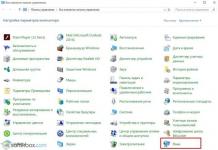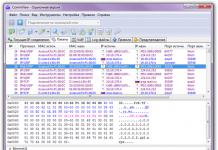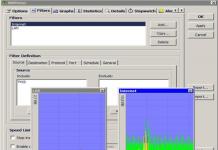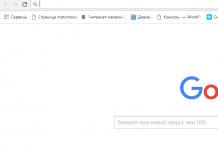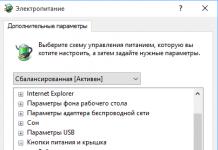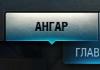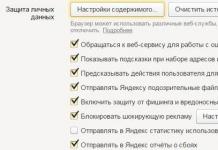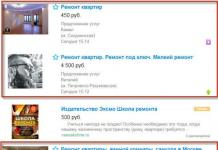As promised, from today Marovaki and I are starting to publish the translation of the course “Learn Illustrator CS3 in 30 days”! Let me remind you that the author of the course is one of my favorite illustrators - Tony Soh.
If someone has any difficulties with self-study, then you can take an online consultation on Adobe Illustrator via Skype.
Well? Go?
From the first day of the course you will learn:
Some information about Adobe Illustrator;
- advantages of vector graphics;
- disadvantages of vector graphics;
- main uses of Adobe Illustrator.
Read the entire lesson on Marovaki design blog (due to numerous requests from readers, a copy of the translation of the lesson is also published on this blog)
A little about Adobe Illustrator:
Adobe Illustrator is a program for working with vector graphics. Often used to create illustrations, comics, logos. Compared to raster images, which store drawing information in an array of dots, Illustrator uses mathematical calculations to draw shapes. This makes the graphics scalable without loss of quality when increasing the resolution.
Advantages of vector graphics:
Scaling without loss of quality.
The lines are clear and even at any size.
Excellent print quality.
Small file size.
Ideal for illustrations.
Disadvantages of vector graphics:
The drawings look flat and cartoonish.
It's difficult to achieve photorealism.
The main uses of Adobe Illustrator are:
1) Create logos.
2) Draw maps. 
3) Create illustrations. 
4) Create information graphics. 
And much more...
Based on materials from the site www.vectordiary.com
I think that after reading this lesson, you will understand why vector graphics are sold on microstock sites better than raster ones. Still, the vector has more advantages than disadvantages :)
I want to talk a little more about using vector graphics. I did some digging on the Internet in my spare time and found one of my works, which someone decided to use in the design of a website. The cat in the header of the site is mine :)
By the way, despite the fact that people bought a license to use the image, they still have a page on their site where the authors of all the images used on the site are indicated! This is what copyright law means in Europe and America! Oh, sorry, it turns out that this is actually New Zealand :)

Don't miss the next lesson.
Many designers began their design journey with powerful computers and graphics stations, huge professional “TFT” monitors and worked on software perfected over years and experience, where a lot of problems can be solved with one click of the mouse.
But there are also those who started with clunky, low-power computers and saucer-small monitors, and the software just offered to the design audience required specific improvements.
Actually, in this article I would like to show young designers how it was and developed over time.
And so let's get started! Meet Adobe Illustrator
Adobe Illustrator is a vector graphics editor developed by Adobe Systems. It was first created in 1986, and was designed to work with the Macintosh computer. When Adobe released the first version of Illustrator, the company did not have any confidence in the program's success after the program was released.
Adobe Systems did not have a large market share, and the only program that could compete with Adobe Illustrator called WYSIWYG publishing software was too popular at the time, as it was created for the first laser printer, LaserWriter. Apple."
Today, products from Adobe are the undisputed leaders in their segment in the software market.
Adobe Illustrator is a powerful tool that has a low adoption rate for beginners. But despite this, it is famous for its level of accuracy.
Many people believe that Adobe Illustrator is irreplaceable in the design field (including me)
An overview of almost all developed versions of Illustrator to date.
Adobe Illustrator 1. Version 1.1, Macintosh edition.
Adobe Illustrator 88. Version 1.6, Macintosh edition.

Adobe Illustrator 3. Version 3, Macintosh edition.

Adobe Illustrator 3. Version 3.2, Macintosh edition, Japanese, monochrome screen.

Adobe Illustrator 3. Version 3.0 NeXT edition.

Adobe Illustrator 4. Version 4.1

Adobe Illustrator 5 Version 5.5 Macintosh edition.

Adobe Illustrator 6. Version 6.0 Macintosh edition.

Adobe Illustrator 7. Version 7.0 Macintosh/PC edition.

Adobe Illustrator 8. Version 8.0 Macintosh/PC edition.

Adobe Illustrator 9. Version 9.0 Macintosh/PC edition.

Adobe Illustrator 10. Version 10.0 Macintosh/PC edition.

Adobe Illustrator CS. Version 11.0 Macintosh/PC edition.

Adobe Illustrator CS2. Version 12.0 Macintosh/PC edition.

Adobe Illustrator CS3. Version 13.01 Macintosh/PC edition.

Adobe Illustrator CS4. Version 14.01 Macintosh/PC edition.

Adobe Illustrator CS5. Version 15.00 Macintosh/PC edition.

see also
Archive
Archive
Is it even worth fighting this ancient and, as time has shown, ineradicable phenomenon? Maybe it’s worth solving this problem at the state level by opening legal brothels?
Archive
I found an excellent build for this device. The seven fits perfectly and works very quickly. Windows 7 for ASUS Eee PC 2.1This build of Windows 7 is optimized for the lucky owners of ASUS netbooks...
Archive
Under Windows it says: unknown device (code 43) and when I try to update the driver it says that Windows does not need new drivers and that it already has the best ones for this device!
Archive
Are you running out of space on your VDS running Ubuntu or Debian? Here's where to start. We need to determine which folder is full and then decide what to do.
A person involved in computer design needs at least two editors: one for raster images (for example, Adobe Photoshop), and the second for vector ones (CorelDRAW, Adobe Illustrator and others).
Adobe Illustrator is a program designed for professional illustrators and providing ample opportunities for creating high-quality images for printing and publishing on the Web.
The vector graphics program Adobe Illustrator was developed by the well-known manufacturer of graphic and software products Adobe systems. It is intended for creating layouts of graphic documents for the purpose of their subsequent publication, both electronically and on paper.
Adobe Illustrator is a mixed editor because it allows you to create and edit vector images, as well as use pixel images and photographs. This feature is characteristic of almost all modern vector editors. But it is in Adobe Illustrator that this ideology is brought to perfection, largely thanks to the specific policies of Adobe.
The manufacturer is steadily striving to integrate all of its software products into a single production environment with free exchange at the level of files and entire projects. Therefore, Illustrator interacts completely correctly and naturally with Photoshop by simply dragging a fragment from the window of one application to the page of another.
Adobe Illustrator is a professional graphics package for quickly creating and editing vector graphics. Adobe Illustrator is an indispensable tool for creative workers, web designers, printers and other computer graphics specialists who need to translate their ideas into printed materials or publish images on web pages.
New features of Adobe Illustrator are the creation of web graphics. The program contains special tools for creating high-quality web graphics, both vector and raster. The user can now create sample graphic elements and save them as symbols, with each occurrence of that element in the graphic file associated with the same definition. This has a positive effect on the file size - it becomes smaller, and it should also be noted that this document structure greatly facilitates the manipulation of image objects.
The new image slicing tool allows you to create object-specific “slices” of a large image and optimize elements of the resulting web image in different ways.
If a site contains a large number of similarly formatted graphics (such as maps, charts, or banners), a developer can take advantage of Adobe Illustrator's dynamic, context-sensitive graphics capabilities to create unique variations of the image using the Template Designer. adobe.com. http://www.parta.com.ua/referats/informatics/page_3/]
Basic functions Adobe Illustrator CS5 allows you to:
- · Create shapes using original brushes, customization options and advanced path control.
- · Apply gradients to objects and edit the transparency of the entire gradient, or individual colors and transitions.
- · Change object properties directly from the Appearance panel without having to open the Fill, Stroke, or Effects palettes.
- · Work with graphic files of a wide variety of formats, such as EPS, FXG, PSD, DWG, SWF, SVG, TIFF, JPEG, PDF, DXF, GIF and many others.
- · Create multi-page files that preserve information about Illustrator layers.
- · Place text in any environment, with support for OpenType fonts, manage character and paragraph styles.
- · Easily work on the file in other Adobee design programs thanks to compatibility.
- · Draw vector objects.
- · Create three-dimensional special effects, apply special effects (for example, the Scribble effect, when vector objects look like hand-drawn sketches), create free-form objects. This opportunity is appreciated by artists who are accustomed to drawing with a pencil on a piece of paper. http://www.render.ru/books/show_book.php?book_id=455&start=2
Layers in Illustrator correspond to layers in Photoshop, so when you open *.ai files in Photoshop, you can still work on the image at the layer level.
The Art brush allows you to stretch any image along the entire contour of the curve, and the Scatter brush allows you to control the placement of copies of the image along the selected path. This provides great opportunities for creativity, while at the same time eliminating painstaking work.
The method of moving around a document used in Illustrator is interesting. Using its Navigator palette, you can display any area of the image by moving the mouse.
When it comes to working with color, Illustrator allows you to quickly edit the colors of objects. http://www.interface.ru/home.asp?artId=1217
Day 1: What is Illustrator?
Illustrator is a program for creating vector graphics. It is often used to create illustrations, cartoon graphics, diagrams, charts and logos. Unlike raster images, which store information in a grid of individual dots, Illustrator uses mathematical equations to create shapes. This allows you to resize vector images without losing resolution.
Benefits of Using Vector Graphics
Disadvantages of Vector Graphics
Where to Use Illustrator
1) Logo design
2) Map Creation

3) Creating Illustrations

4) Infographics

5) Photorealistic Images

6) Package Design

These are just a few of the many examples of what Illustrator is capable of. If you have experience with Photoshop, you can port your illustrations into Photoshop and improve them. This is how a professional works. Over the next few days, I'll cover the basics of working in Illustrator and get you creating your first vector image!
An illustrator is an artist who creates drawings for texts in books, newspapers, magazines and other printed publications. The image should be filled with emotions and meaning, and clearly convey the idea laid down by the author of the text. This is the main task of the illustrator - to briefly and succinctly convey the essence of what is written through a drawing.
A competent specialist knows how to create pictures, process photographs, and create sketches. To do this you need to have many techniques:
- Graphic illustration. The essence of the technique is to use simple elements to create a drawing. The main working tool is a black pencil.
- Botanical illustration is the art of creating images of plants. Specialists in this profile are in demand in the editorial offices of scientific journals, botanical publications, and when writing school textbooks.
- Technical illustration - a detailed image of an object with maximum detail. Used in technical literature, engineering documentation.
A professional illustrator knows all of the above techniques. Such a specialist is in demand on the labor market and can qualify for a decent salary.
Illustrators are required in many companies whose activities are related to printed products:
- advertising agencies;
- web studios;
- the field of printing services;
- press.
Responsibilities of the Illustrator
The work of a specialist is not standardized. Today, many professionals are looking for clients via the Internet, so the work is associated with deadlines and clear deadlines.
Let us note the main responsibilities of the illustrator:
- creation of illustrations, pictures, images;
- color correction, sketch processing;
- working with vector graphics.
Drawing is the main occupation of the illustrator profession. That is why a person must have artistic taste, be diligent and patient. In addition, the profession “loves” creative people with wild imagination.
The following requirements are put forward for the illustrator:
- have a good understanding of image editors: Splashup, Adobe Photoshop, GNU Image Manipulation Program, Sumo Paint;
- artistic taste.
Some companies put forward additional requirements, for example, the ability to draw by hand, work with photographs, special effects
Do not miss:
How to become an illustrator
If you have liked drawing since childhood, and you are a creative and creative person, you can safely start looking for small orders. Freelance exchanges are full of tasks for illustrators of different levels of professionalism. You shouldn’t count on a high salary at first, but over time, having filled your portfolio with work, you can increase the price.
You can master the profession of illustrator and gain additional knowledge at one of the art schools or take short-term online courses.
As for stable work on the staff of a large company, things are somewhat more complicated here. Such vacancies do not appear very often, and competition for positions is quite high. The decisive factor in choosing a candidate is the portfolio.
After the first interview, you will receive a technical assignment, which most likely requires you to create an illustration for some description. You need to understand that similar tasks will be distributed to all applicants. The likelihood of employment largely depends on the quality and speed of work completion.