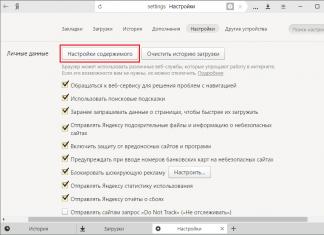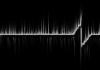Nowadays, for the average CIS resident, buying electronics is prohibitively expensive. That's why we decided to show how to assemble relatively inexpensive gaming computer, which will be relevant not only in 2016. With our advice, you can also save significantly on components.
I am not an expert in the field of computer technology and am not going to be full of any terms. In this article I will share my personal experience, in an accessible language I will tell you why and why I did it this way and not otherwise.
It all started when I went to the website of a popular online store in Ukraine and “monitored” the prices. A little freaked out by what I saw, I decided that not everything would have to be bought new. Immediately a thought crept into my head: what if they sell me something broken, of poor quality, dead, or even throw me away for money? The situation was further complicated by the fact that I had to build the PC completely from scratch, because I didn’t have a monitor or even a keyboard.
After talking with familiar specialists, I decided to buy a motherboard, RAM and cooling for the processor in the store. Everything else had to be looked for at sales points for used components, as well as on flea market sites Aukro and OLX.
In a week we managed to purchase all the PC elements and assemble a fairly powerful machine for relatively little money - just $350. I would like to note that if only new parts were purchased, the total amount would increase up to 500 USD.
Buy used spare parts only by cash on delivery and from sellers with a good reputation. This will save you a lot of nerves and protect you from being scammed.
CPU + motherboard
The first thing you need to decide on right away is the processor and motherboard. It is these components of the PC that depend on each other. Other parts can be selected at your discretion.
My choice fell on the processor AMD FX-6300, which I purchased secondhand for $79. In the store it costs an average of $125. This stone is an excellent solution for inexpensive gaming builds. It has 6 cores on board with a frequency of 3.5 GHz, which is enough for more than one year.
As it turned out, if the appearance of the processor does not raise any questions, then it is 99.9% working. In the case of AMD, special attention should be paid to its contact legs, which may be bent or even broken off. One guy wanted to push me a processor without a leg, assuring me that everything was working great. It’s better not to fall for such conversations. If you buy online, ask the seller to photograph the processor from below. It’s easier with Intel processors, because there are no protruding legs, but they also cost a level more.
We have decided on the processor - choose the motherboard. This is the part that is highly recommended to buy new. The motherboard is one of the weakest points in a computer. It is this part that leads in the frequency of computer breakdowns, so it’s better to fork out the cash and get a new one.
Under FX-6300 A huge number of motherboards are sold, which is another advantage of this particular assembly. If Intel releases new processors with new sockets, for which manufacturers barely have time to rivet new motherboards, then AMD is stable with this matter - the AM3+ socket has been current for several years. The new motherboard, accordingly, supports all the latest features. For example, I did not find new motherboards for 3rd generation processors from Intel that would support the same SATA III. Maybe there are some, but even “hands-on” they are much more expensive than the new AMD one.

I chose Asus M5A78L-M LE/USB3, since it has SATA III connectors, which are needed to connect SSDs in the future. It cost me $65. Not the cheapest solution, but I wanted to pay a little more and get better hardware.
RAM + HDD
I had to get new RAM. That's exactly what I had to do. The thing is that this “part” almost never breaks; it is because of this that used RAM costs almost like new. Behind Kingston DDR3-1600 on 8192MB I had to fork out $35. Considering that all new components were purchased in one online store, we even managed to save on delivery.

I bought the hard drive on Aukro for 350 hryvnia ($14). The cheapest 500GB HDD with 8 MB cache and 5400 rpm, which absolutely sucks, costs as much as 43 USD. I got an excellent storage device Toshiba on 250GB With 7200 rpm and cache memory in 32GB. The seller, who has an excellent reputation, kindly provided screenshots of all tests. I was 100% confident in my purchase and, as it turned out, for good reason. Everything works perfectly and without any complaints. For some it may seem that 250GB is very little, but it’s enough for me. Plus I plan to buy an SDD in the future.
power unit
Representative of a famous company CHIEFTEC on 500w I got it for only 17 dollars. You will have to pay 35 “green” for a new one. I bought it at OLH, having previously called the seller and agreed on delivery by cash on delivery. The guy convinced me that the unit worked with low-power hardware and barely heated up. I didn't deceive you. Almost perfect condition. By the way, Aukro also had good options for about the same price.
Frame
I advise you to take the case from traders in your city, because... for a large box at the post office you can pay almost the same amount as you bought it for. Choose any one to suit your taste. The main thing is that all buttons and connectors work. For 150 hryvnia, which is approximately $6, I got the most luxurious case from the company Mircolab. The thickness of the metal walls evoked nostalgia for the old days. Now this quality, I’m sure, will cost at least 50 USD. By the time I brought it home, I managed to pump myself up for the summer .
Cooling per processor
A boxed cooler was not included with the used processor. AMD FX-6300 gets quite hot (TPD=95w) and therefore you need to choose good cooling. Moreover, this processor has excellent overclocking potential. Chose the best inexpensive one DeepCool GAMMAXX 300 for $21. Attaching it to the processor was absolutely no problem. I highly recommend getting a new cooling system. The story is the same as with the RAM: the price of a new one is not very different from a used one, and taking into account delivery, a used one is even more expensive.
Video card

We come to the most delicious and interesting part - the video card. I specifically left it “for dessert.” Like the motherboard, it is recommended to buy it new. I did both one way and the other: from the very beginning I was looking for good sellers of used goods, but I came across a person who sells a NEW card, but much cheaper than in the store. Gigabyte GTX 750Ti 2GB managed to purchase for only 117$. The store will ask for at least $140 for it. Reliable sellers of used cards sell similar video cards for an average of 106 USD per piece. I advise you to look for a video card from EVGA, ASUS, MSI or Gigabyte, because they have factory overclocking and are equipped with a good cooling system. GTX 750Ti is an ideal solution for our processor. I looked at a huge number of analogues and came to the conclusion that there is no point in taking something more powerful. This card will double every penny invested in it.
Full picture of the assembly.
CPU AMD FX-6300 - 79.5$
Motherboard Asus M5A78L-M LE/USB3 - 65.7$
Video card Gigabyte GTX 750Ti 2GB - 117.3$
Kingston RAM DDR3-1600 8192MB - 35.7$
HDD 250GB 7200 SATA3 3.5 Toshiba - 13.9$
Cooling per processor DeepCool GAMMAXX 300 - 21.1$
power unit CHIEFTEC 500w - 17.4$
Frame Mircolab - 6$
As a result, the system unit cost approximately 350$ . How you see, we succeeded build an inexpensive gaming computer, which will be relevant not only in 2016.
You can see how the machine behaves in games in the next part of the review, which will soon be published on our website.

P.S. Used monitor BenQ G2220HD 22″(16:9, FHD, DVI) bought for $60. Happy as an elephant! It completely meets all my requirements.
See you on the pages of the SHOP-MANIAKS website!
Normal motherboards are: Asus, ASRock,MSI
It's better not to buy Gigabyte boards - compatibility problems, overheating of power circuits, bios glitches.
Chipsets differ in function support, power system, overclocking capabilities, number of ports, and cooling system.
The more powerful the processor, the better the motherboard you need.
Before the purchase Check on the motherboard manufacturer's website for support for the selected processor.
Processors Intel:
-
For Intel Kaby Lake (Socket 1151). Chipsets H110, B150, H170, Z170 support Kaby Lake processors only after updating the BIOS.
-
For Intel Socket 1150. There are 2 revisions - Haswell and Haswell Refresh. Without a BIOS update, Haswell Refresh processors will only work on H97 and Z97. Boards based on B85 and H81 chipsets may require a BIOS update.
For Intel processors You should buy motherboards like this:
For Socket 1151-v2 Coffee Lake:
At the moment there is only the Z370 chipset, so for more i3 processors you can get cheaper boards.
For Socket 1151 Skylake (obsolete):
- For younger processors (Celeron, Pentium), the B150, H110 chipset is suitable.
- For medium processors (Core i3) H170 and B150 chipsets are suitable
- For older processors (Core i5) H170 is suitable, Z170 chipsets.
K
) Z170 chipset only.
For Socket 1151 Kaby Lake (obsolete):
- For younger processors (Celeron, Pentium), the B250 chipset is suitable.
- For medium processors (Core i3) H270 and B250 chipsets
- For older processors (Core i5, i7) H270 is suitable, Z270 chipsets.
- For overclocking processors (Core ix-xxxx K
) Z270 chipset only.
For Socket 1150 (obsolete):
- For younger processors (Celeron, Pentium) the B85, H81 chipset is suitable.
- Suitable for medium processors (Core i3) H97 and B85 chipsets
- For older processors (Core i5) H97 is suitable, Z97 chipsets.
- For overclocking processors (Core ix-xxxx K
) Z97 chipset is suitable.
For Socket 2011-v3:
- Only X99 chipset is suitable.
Intel processors are overclocked by increasing the multiplier and only on the Z chipset. On processors without an index K overclocking is only possible to Turbo Boost level on all cores (~400Mhz).
AMD processors
Before the release of Ryzen processors, AMD had no competitors for the i5 and i7, but now they do. Ryzen R7 (8 cores \ 16 threads) in games they are approximately equal to i7 6800k (4 cores \ 8 threads), in professional tasks - 3d rendering, video processing and some others are almost as good as i7 6900k.
Unfortunately, games rarely use more than 4-6 threads, so 8 cores are no different from 4. Therefore, only for games the i7 8700k will be better for the next 2 years.
Recommended mat. boards
ASUS CROSSHAIR VI HERO
ASRock X370 Taichi
ASUS ROG STRIX X370-F GAMING
ASUS PRIME X370-PRO
ASRock Fatal1ty X370 Gaming K4 (no higher than 1700x with overclock to 3.7)
ASUS ROG STRIX B350-F GAMING (no higher than 1700x with overclocking to 3.7)
ASUS PRIME B350-PLUS (for 1600x with overclocking to 3.8 or 1700x without overclocking)
ASRock AB350 Pro4 (for 1600x overclocked to 3.8 or 1700 without overclocking)
Not recommended:
All MSI boards have problems with bios (long startup time, memory compatibility, overclocking)
All Gigabyte boards - poor support, compatibility issues, overheating, bios problems
All A320 boards, as well as boards cheaper than 6,000 rubles.
Well, the time has come to turn our attention to a higher level - today we are assembling a machine that will run most modern games at ultra-high settings and will allow you not to remember about an upgrade for at least a couple of years!
In fact, a universal computer will not require much money - a little more than two thousand rubles. Let us immediately note that we are not talking about a “dream computer” with the most expensive components. We adhere to the “smart choice for reasonable money” scheme. That is, we will not overpay for excess power that is not needed, but at the same time we will ensure a comfortable gaming existence with a reserve for the near future.
This time, for the convenience of the story, we will slightly change the structure of the article and start not with the power supply and peripheral devices, but with the silicon heart.
CPU
Theoretically, we can afford the luxury of an AMD processor. In the price category of “about $200” there are models that can compete with Intel solutions at a comparable price. However, a “but” appears again, which forces us, after much thought and moral torment, to award an advantage to Core i processors.
Motherboard and RAM
A worthy processor needs a worthy “mother”! So, we need a full-size motherboard, with four RAM slots, support for at least four USB 3.0 ports, and not the most expensive one. Oh yes, since we briefly touched on the possibility of overclocking the Core i5-6500 processor, we need a model with a set of system logic - Z170 (usually the chipset is mentioned in the name of the corresponding motherboard). By the way, in addition to the Z170 chipset, overclocking is also possible on other system logic sets (for example, on the B150), but without going into details, we note that the Z170 is best suited for our tasks.

Regarding overclocking, it is worth noting that initially not all motherboard models, even with the Z170 chipset, can overclock a processor without the “K” index in the name out of the box. Wanting to differentiate its chips, Intel officially opposes board manufacturers allowing users to increase the frequency of processors not intended for this purpose. Nevertheless, Taiwanese vendors create special BIOS versions for their products that implement this feature. True, it happens that you can find the appropriate firmware only on specialized forums or websites, but not on the official pages of the manufacturers.
Note that today almost all flagship motherboards from companies such as ASUS, ASRock, Biostar, Gigabyte and MSI can install special BIOS for overclocking “non-overclockable” processors. Before purchasing, however, it is better to read the reviews of the owners of this or that “mother” to make sure that the required function is available.

The most balanced solution is the ASUS Z170 PRO Gaming for 300 rubles. If you wish, you can save about 100 rubles and find a suitable cheaper model. In this case, we advise you to pay attention to products from ASRock, which is the most loyal to the ability to increase the processor frequency even in inexpensive motherboards.
As for RAM, two DDR4 modules of 8 GB each are enough for us. It is advisable to buy either strips with the same markings, or a pair immediately supplied by the manufacturer. In this case, the memory will operate in dual-channel mode. True, you are unlikely to see a real increase in productivity thanks to this, but your inner self will be calm about the “correctly” installed RAM and an increase in scores in benchmarks.

The RAM capacity of 16 GB is more than enough for all games. In a year or two, it is possible that monstrous projects will appear that will require more memory. Well, for these cases we have two free slots on the motherboard.
Video card
This is the heart of any gaming computer. No matter how much they talk about the need to have a powerful processor, it is the video card that primarily determines the final performance in games.
So, we have a powerful processor, plenty of RAM, and a motherboard with a safety margin. Which graphics system should you choose?

More recently, two bitter rivals, Nvidia and AMD, released new graphics chips in the mid-price range, but with performance almost at the level of the previous generation flagships. The “greens” offered the GeForce GTX 1060, and the “reds” - the Radeon RX 480. We will immediately refuse the more expensive video cards, because the performance increase that they provide does not correlate well with the amount they are asking for them.

The correct GeForce GTX 1060 is equipped with 6 GB of memory, and the Radeon RX 480 is equipped with 8 GB. In addition, if you rely on the technical characteristics, then the solution from AMD looks more technologically advanced on paper. However, judging by gaming tests, Nvidia is 10-20% faster than its main competitor. Abroad, there is approximately the same difference in prices between the two types of accelerators, but here video cards based on two chips cost almost the same (sometimes you even have to pay more for the Radeon RX 480).
Thus, the only acceptable option remains the GeForce GTX 1060. Please note that there are video card models with 3 GB of memory on sale. Such versions are not suitable for us - we need to focus on 6 GB. Among the manufacturers, we pay attention to MSI, Gigabyte, ASUS and Palit. For example, the Palit GeForce GTX 1060 JetStream can be purchased for 660 rubles, and the slightly overclocked MSI GeForce GTX 1060 Gaming X will cost 50 rubles more.
HDD and SSD
Now, with a clear conscience, we will finally install an SSD in our computer! True, we won’t be able to completely replace the hard drive with it, but it will still greatly speed up the response speed of the system as a whole.
Recently, the cost of solid-state drives has dropped significantly. If a year ago, within the framework of reasonable savings, we could only count on a 250 GB SSD, today it is quite possible to look at 500 GB models. The ideal balance between consumer qualities and price is presented in the Samsung 850 Evo line. For the SSD version with 500 GB “on board” you will have to pay approximately 320 rubles.

If Samsung is not suitable for some reason (for example, ideological or religious), you can pay attention to Crucial MX200, A-Data Premier SP550, Plextor M6V or Kingston SSDNow UV400. In terms of speed characteristics and the amount of space available for recording, they are approximately the same. However, we emphasize that only Samsung uses an advanced type of 3D V-NAND chips, thanks to which the durability of Flash memory has at least doubled compared to competitors.

We install the operating system and a couple of the most popular games on the SSD. We get ultra-fast loading of everything and rejoice.
We will not give up the hard drive. Let's leave the same Western Digital Caviar Blue 1TB (WD10EZEX) for 90 rubles and dump everything else there - from movies to not very popular games.
Case and power supply
Should you choose a beautiful, colorful and ornate gaming case or a strict, reliable and no design frills? In the price category we are considering today, the choice of cases has never been wider. And you can choose the appropriate model according to your taste.

Still, we will give some recommendations. Firstly, a good case should be spacious. Secondly, its walls must be steel. Thirdly, the wall thickness should be at least 0.6 mm (or better - 1 mm). Fourthly, it is desirable to have two or three complete fans for cooling the internals. Fifthly, the bottom location of the power supply is no less desirable, because this will have a good effect on the stability of the case. And finally, sixthly, we pay attention to such convenient little things as screwless fastening of disks and the presence of at least a couple of USB connectors on the top panel (preferably version 3.0).
For example, we like the Cooler Master CM 690 III model - a very comfortable and attractive case, but without fashionable transparent plexiglass inserts. The Zalman Z9 U3 looks decent for 120 rubles. Moreover, with a window. Another good model as an example is the Zalman MS800 Plus for 210 rubles.
We don’t need a heavy-duty power supply - fortunately, modern computer components are not very “gluttonous” in nature. The main thing is that the model has high efficiency, active power factor correction and a “strong” 12 V line, because it is this that is responsible for powering the most energy-intensive elements of the computer. A big plus will be the modular cable connection system, when unnecessary wires can simply be unfastened from the unit. As for power, an honest 600-650 W will be enough.

There are many suitable models. Before choosing, just spend half an hour studying the characteristics and user reviews to decide on a specific device. Among the common and well-proven power supplies, it is worth mentioning the AeroCool KCAS 650W of one Logitech, SteelSeries, Razer, A4Tech. As for the price, 50-100 rubles can serve as a guide.
Sighted online assembly of a gaming computer 2016. We configure good computer assemblies, using real examples we learn to select components for a computer correctly. Have a brain?! — it’s easy to buy a good computer, building a gaming PC yourself is even easier, believe in yourself!
Which computer to buy. Computer build 2016.
As practice shows and many years of experience confirm, self-assembly of a gaming computer is not only about saving money, but about the quality of the system unit, with higher performance. You won't find good computer builds in supermarkets, and this is an indisputable fact.
A PC is not an iron, it does not belong to the class of finished products - it is a computer assembled by hand, the speed of which is determined by the buyer - by choosing the optimal components for the PC. No consultant will do this job better than you, because he needs to assemble a computer in order to earn more money, while you need good performance for reasonable money.
If you don’t want to be deceived, use your wits, don’t be afraid of the thought - assembling a gaming PC yourself, learning how to select components for a computer is not even difficult, you just need to want not to be a SUCK. In this article we will break down the assembly of a 2016 gaming computer based on AMD processors, the PC assembly budget is $500-600.
If you need real examples of gaming builds, powerful work machines, or budget PCs for the Internet, look for an alternative option for building a computer with an Intel processor for $500 - use the links below. You can also find related useful information in the right column of the site.
Which central processor to choose.
No matter how irresistible the desire to buy a more powerful and faster processor may be - you are already bracing yourself, fighting the reckless “wants”, do not repeat the mistakes of the narrow-minded buyer. A powerful processor is certainly good, but it’s not enough to build a good gaming PC. In a gaming system unit, two computing nodes are used to the maximum - a processor and a video card. The effectiveness of the computer in games directly depends on how equal this tandem is.
When choosing a processor, you should always project your financial capabilities onto the video card, and do not allow significant distortions. In a gaming computer, the cost of a video card is always higher than the cost of a processor, know and remember this. In 2016, an AMD gaming computer build with a budget of $500 can afford 4-core AMD FX-4300 3.8/4.0GHz, AMD FX-4320 4.0/4.2GHz and AMD FX 4350 4.2/ 4.3GHz with doubled level 3 cache (L3-8mb).
Configurations with a budget of $600 will be able to claim the opportunity to use 6-core models AMD FX-6300 3.5/4.1GHz and AMD FX-6350 3.9/4.2GHz. The price tags of stores in your city will help you make your final decision.
CPU cooling system.
Almost all store offers include a BOX package - you buy a processor with a standard cooler, it can hardly be called the most efficient and quiet, but it is there. It can be replaced with a cooler from a third-party manufacturer with a mount for Socket AM3+, efficiency is not free from $25, take it out and put it in - DeepCool Ice Wind Pro ($28), Arctic Freezer 13 ($30), Zalman CNPS10X Optima ($28).
Selecting a motherboard.
The direction in choosing a motherboard is set by the processor; the processor socket (socket) must match the processor (plug) - and this is Socket AM3+. The next step is to determine the system logic. AMD chipsets, like Intel’s, are aimed at different target niches and provide different functionality in the form of support for certain technologies, the presence or absence of high-speed modern connectors (interfaces).
Do not touch the repeatedly outdated AMD 760G chipset (use filters in online stores), low-budget motherboards with low-quality components are not worthy of the attention of a self-respecting buyer. And it doesn’t matter whether you found the letters of a familiar brand or not, everyone has junk. The 760G chipset from AMD, like the H110 from Intel, is a kind of cesspool where everything second-rate and outdated for the poor is dumped.
Before the presentation of the new Socket AM4 motherboards, which will take place at Computex 2016, I would say that the optimal chipset for assembling an inexpensive computer is the AMD 970. Here you can find both “beautiful” and simply good-quality motherboards, with all the necessary modern connectors and solid-state capacitors , enhanced power supply for overclocking, higher quality sound card, etc.
Building a computer for $500, for obvious reasons, cannot afford a “colorful masterpiece” with LED backlighting in the form of an ASUS 970 PRO Gaming/Aura for $150 or an MSI 970 Gaming with enhanced power supply for overclocking the CPU, but still has the right to a high-quality board count, the system unit is assembled for years and reliability is important, it seems to me.
Selecting a video adapter - video card.
The clearest idea of which video card to strive for when choosing a system unit for games can only be given by a comprehensive test of video adapters in 25 gaming applications. It is the average value that can fully reveal and characterize the gaming potential of a video card.
So, which graphics card should you choose? Good builds of gaming computers require at least a 3-year professional experience. suitability for games, the more you spend on a good gaming video card today, the further you will push back the desire to buy a new computer.
That is why I recommend, through the pain of losing banknotes dear to your heart, to reach for video cards Radeon R7 370 - 975/5600MHz and GeForce GTX 950 - 1024/6600MHz (standard frequency of the graphics processor / and video memory). Yes, the recommended price is higher than we would like, $149 for the R7 370 and $159 for the GTX 950. Yes, you will have to be patient and look for a bargain, making your way through the galloping course and the greed of traders, but it’s worth it. Even if you don’t understand all the importance today, understanding will definitely overtake you in a couple of years.
Every year games become only more difficult, the performance of a video card is a bet for years. If, due to the current circumstances, it is not possible to build a gaming PC with one of the mentioned video cards, try not to fall below a reasonable minimum - a GeForce GTX 750 Ti video card, the children will not forgive you for this.
Selecting RAM - random access memory.
In standard operating mode (without overclocking), the memory controller of AMD processors supports DDR3 memory at frequencies up to 1866MHz. The characteristics of motherboards indicate a frequency of 2133MHz - this is a manufacturer-guaranteed value for overclocked systems - do not be confused.
RAM, like any product, can be divided into 2 categories - good and bad. The quality of chips does not depend on brands; many of them are trivial assemblers. When choosing memory for a gaming computer, strive for a frequency of 1866MHz, the price is not much different from 1600MHz modules, pay special attention to the operating voltage - up to 1.5V and latencies not exceeding CL10 - 10-10-10-30 (lower is better).
Be careful, albeit rudely, but to the point - for the most part, the seller “doesn’t give a damn” about the efficiency of your computer; the more mistakes you make when assembling a gaming PC, the more often you return with a new portion of money. You will definitely be offered DDR3 1866MHz modules with timings CL13-13-13-32, they are the cheapest and can be easily sold with wonderful gains.
Organization of the file subsystem.
Have you forgotten about assembling what kind of computer we are talking about? Then don’t ask: why isn’t an SSD included in the PC build, is that so cool? The thing is that a good computer will not become defective without an SSD; it will cope with the assigned tasks perfectly without this trinket, because we relied on the computing potential - on a good video card with a processor.
The storage device is SSD (not computing), I would recommend buying it later, as soon as the financial opportunity presents itself. There is no point in buying the cheapest ones, they will reduce the performance of the HDD, but good copies still cost money; by depriving other computer components, you will make things worse for yourself. There is no need to spoil everything, the budget is too small to get everything at once.
Buy a good, capacious hard drive of 1TB or more with a spindle rotation of 7200 rpm, divide it into at least three sections - about 50GB for the OS and programs, then according to the expected volume - games, movies + music. And start enjoying the gameplay, the SSD will not run away from you - Kingston HyperX Savage, Samsung 850 EVO. .
Power supply power.
A power supply with outstanding characteristics within a $500 budget definitely doesn’t shine, but don’t be killed by a sudden surge of sadness, this in no way indicates that you are destined for a bad one. Just don’t pick up “kaku” of unknown origin. Use the Internet for its intended purpose, carefully look for computer components, there are many online stores, the choice and range of prices may surprise you.
In order to feed a system with GeForce GTX 950 and Radeon R7 370 video cards (without overclocking), the power of an “honest” 350-400W power supply, for example, the SeaSonic SSR-350ST, is sufficient. But since the prices for 500W do not differ significantly, not all kids have the necessary additional power connectors for the video adapter, not everyone likes standard frequencies and overclocking will be practiced - a 500W power supply will come in handy. An example of a low-quality power supply in the picture.

This is also an example of why video card manufacturers overestimate the total power for systems with their own video cards. The quality and efficiency of power supplies vary. In good power supplies, the power of 12V lines tends to be 90% of the total; in outdated junk it can be about 60%. The main consumers are powered by 12V line currents; they need honest power.
The stores offer different models of video cards, with standard frequencies, with slight factory overclocking and significant afterburner, hence the difference in additional power connectors. Depending on the model, the power supply may require one 6-pin or one 8-pin (6+2-pin) connector; the R9 270X requires two 6-pin, take this into account when choosing a power supply.
A good power supply should have an efficiency of at least 80%, safety technologies are involved - protection against voltage surges, short circuits and overloads. With the upper location in the case, the length of the cables does not matter, with the lower one - from 450mm.
The cases presented in the assemblies do not oblige you to anything - this is an example that provokes you to learn to choose; being an informed buyer is not only pleasant, but useful.
2016. How to build a gaming PC for $500:
1.1 Processor – AMD FX-4300 3.8/4.0GHz BOX = $75
1.2 Processor – AMD FX-4320 4.0/4.2GHz BOX = $85
1.3 Processor – AMD FX-4350 4.2/4.3GHz BOX = $90
2.1 Motherboard – MSI 970A-G43 (AMD 970) = $73
2.2 Motherboard – MSI 970A-G46 (970 chipset) = $85
2.3 Motherboard – ASUS M5A97 R2.0 (AMD 970) = $86
2.4 Motherboard – Gigabyte GA-970A-UD3P (970) = $85
2.5 Motherboard – ASRock 970 Extreme3 R2.0 (970) = $84
3.1 RAM – 1866MHz 2x4GB DDR3 AMD R738G1869U1K = $49
3.2 RAM – G.Skill F3-12800CL9D-8GBSR 1866MHz 2x4GB = 44$
3.3 Operative – Crucial Ballistix Tactical BLT2KIT4G3D1869DT1TX0 =$49
3.4 RAM – 1866MHz Kingston FURY HX318C10FBK2/8 8GB = $45
3.5 RAM – 2x4GB Corsair CML8GX3M2A1866C9B 1866MHz = $51
4.1 Video card – Gigabyte GTX750 Ti GV-N75TOC2-2GI = $133
4.2 Video card – Palit GeForce GTX 750 Ti StormX DUAL = $134
4.3 Video card – ASUS STRIX-GTX 750TI-2GD5 (750 Ti) = $141
4.4 Video card – Gigabyte GV-R737WF2OC-2GD (R7 370) = $166
4.5 Video card – MSI R7 370 GAMING 2G (Radeon R7 370) = $164
4.6 Video card – MSI GTX 950 2GD5 OC (GeForce GTX950) = $169
4.7 Video card – Gigabyte GV-N950WF2OC-2GD (GTX 950) = $179
5.1 Hard drive – Seagate Barracuda ST1000DM003 1000Gb = $53
5.2 Hard drive – Western Digital Blue WD10EZEX 1TB = $53
6.1 Power supply – 500W Chieftec Force CPS-500S = $52
6.2 Power supply – 500W AeroCool KCAS-500W = $50
6.3 Power supply – AeroCool VP-550 80+Bronze = $47
6.4 Power supply – Zalman ZM500-GLX 500W = $51
7.1 PC case – DeepCool Kendomen RD = $56
7.2 PC case – AeroCool GT-RS Black = $47
7.3 PC case – Zalman Z3 Plus Black = $47
PC 2016 price starts from ±485$.
$600. Building a gaming PC - AMD 2016:
1.1 Processor – AMD FX-6300 3.5/4.1GHz = $110
1.2 Processor – AMD FX-6350 3.9/4.2GHz = $130
2.1 Motherboard – MSI 970A-G46 (970 chipset) = $86
2.2 Motherboard – Gigabyte GA-970A-UD3P (970) = $86
2.3 Motherboard – ASRock 970 Extreme3 R2.0 (970) = $85
2.4 Motherboard – MSI 970A SLI KRAIT (970 chipset) = $105
2.5 Motherboard – Gigabyte GA-970-Gaming (970 chip) = $102
2.6 Motherboard – MSI 970 Gaming (AMD 970 chipset) = $113
3.1 Memory – 1866MHz Geil GEL38GB1866C9DC 2x 4GB = $54
3.2 Memory – Corsair CML8GX3M2A1866C9R 8GB 1866MHz = $55
3.3 Memory – G.Skill F3-14900CL9D-8GBXL 2x4GB 1866MHz = $46
3.4 Memory – Kingston Savage HX318C9SRK2/8 2x4GB 1866MHz = $49
3.5 Memory – 2133MHz 2x4GB Kingston Savage HX321C11SRK2/8 = $59
3.6 Memory – 2133MHz 2x4GB Corsair CML8GX3M2A2133C11B = $66
4.1 Video card – (Radeon R7 370) MSI R7 370 GAMING 2G = $165
4.2 Video card – (R7 370) Gigabyte GV-R737WF2OC-2GD = $167
4.3 Video card – (750 Ti) ASUS STRIX-GTX750TI-2GD5 = $140
4.4 Video card – Palit GeForce GTX950 StormX Dual 2 GB = $183
4.5 Video card – (GTX 950) Gigabyte GV-N950WF2OC-2GD = $180
4.6 Video card – (GeForce GTX 950) MSI GTX 950 2GD5 OC = $169
4.7 Video card – Asus STRIX-GTX950-DC2OC-2GD5-Gaming = 191$
5.1 Hard disk – 1000Gb Seagate Barracuda ST1000DM003 = $53
5.2 Hard disk – 1TB Western Digital Blue WD10EZEX = $54
6.1 Power Supply – 500W FSP Hexa 80+ AXE500 = $49
6.2 Power Supply – Zalman ZM500-GLX 500W = $52
6.3 Power Supply – 500W Chieftec APS-500SB = $55
6.4 Power Supply – 500 W Aerocool Strike-X = $55
6.5 Power Supply – Chieftec Force CPS-550S = $53
7.1 Case PC – Corsair Carbide SPEC-01 = $46
7.2 Case PC – Thermaltake Versa N21 = $56
7.3 Case PC – AeroCool GT-RS Black = $48
7.4 Case PC – Zalman Z3 Plus White = $48
7.5 Case PC – Raidmax HORUS = $49
The cost of PC assembly is from ±535$.
Computer components from both computer assemblies are interchangeable; if something is not found in stores from one, you can safely substitute it from the other. To make your search easier, each type of component is presented in several sub-items. All you have to do, after comparing prices in stores, is to select one part for each item.
You and I have done the lion's share of the work and now all that's left to do is not let the seller interfere with assembling a good gaming PC. Not all sellers are bad, but greed is a terrible thing, and the profession itself whispers... Don’t trust, check, 2016 is in your hands - don’t waste it, it will serve you for years.
Reposts, reviews on social networks or forums are accepted as generosity of heart and sincere gratitude. Only your attention helps to continue what we started, already 10 years ago... Thank you. Good luck shopping!
Upgrading a computer is a troublesome and very expensive task. Only true fans of computer games regularly update their hardware, for whom a new piece of hardware in a case is a symbol of their own coolness.
It should be noted that modern games, for the most part, are no longer as demanding on components as they were several years ago. Probably everyone remembers how each new part of the GTA series caused a real headache for fans - in order to experience the innovative graphic capabilities in action, one had to rush to the computer store.
GTA 5 was a real breakthrough in optimizing gameplay for weak machines. Even owners of very archaic hardware manage to run the game on minimum settings and play comfortably at 30-40 FPS. Naturally, in this case there can be no talk of any beauty of the game locations, but, for lack of anything better, the game is played this way.
For those who still want to fully experience all the graphic delights of the new part of Grand Theft Auto, the logical problem of upgrading their “war horse” to modern realities arises. Let's look at several PC configurations for different budgets that will allow you to play GTA 5 equally comfortably.
A budget option for upgrading your computer for GTA 5
The first reason why not everyone can buy a real gaming “monster” is a limited budget. Considering the instability of the dollar exchange rate (and all components are purchased by suppliers in this currency), prices for computer hardware regularly soar to cosmic heights, forcing gamers to cry bitter tears over yet another new video card that costs the same as a used foreign car.
There are, however, a lot of quite affordable upgrade options. Naturally, even for components of the previous generation, the price has now jumped up significantly, but there is no way out - you will have to strain your brains and choose the optimal configuration of your PC for a comfortable game of GTA 5.
Motherboard
The motherboard is the most important part of your PC, connecting all the components together and making them work as a single unit. Your ability to further upgrade your computer, as well as connect additional modern modules, depends on the choice of motherboard. Let's look at the best budget options that will confidently serve you for several more years.
AMD 990 FX chipset (for AMD processors)
AMD has developed an excellent chip that performs well in the field with the latest games. At the moment, several manufacturers produce motherboards based on this chipset, ASRock, Asus, MSI - the choice is yours, because they differ only in minor characteristics.
Almost all manufacturers equip boards with four slots for PCIe video cards and support SLI mode. We recommend paying attention to Asus motherboards based on AMD 990FX - at a reasonable price, they are equipped with additional nice goodies, such as USB BIOS Flash and functional software.
MaternalASUS boards based on the AMD 990FX chipset
For overclocking enthusiasts, the model from Gygabite, called 990FXA-UD3, is perfect. This board allows tuning enthusiasts to install an additional video card in the PCIe slot, and is also equipped with an additional FireWire controller. Considering the lower price than the similar Asus model, as well as excellent overclocking capabilities, the hardware from Gygabite can be an excellent solution for computer game fans, if the outdated AM3 socket does not bother you.
Intel Z97 chipset (for Intel processors)
The boards discussed above are ideal for owners of AMD processors. But what should Intel fans do, of whom, admittedly, are the majority in the gaming community? There are some great budget solutions for these too. The best solution for gamers is the Intel Z97 chipset, which has proven itself well.
Maternalboards based on Intel Z97 chipset
All motherboards presented in our review can be classified into the mid-price range segment. Why did they end up in the so-called “budget” upgrade option? It's simple. The fact is that really low-cost boards will allow you to save an extra thousand rubles, but will become completely irrelevant in just a few months.
The presented motherboards are capable of working with all the top components on the market, and also support modern high-speed data transfer technologies. In addition, based on these boards, you can build a very modern machine that will easily handle all the new products in the next few years.
CPU
A small silicon square can literally be called the heart of any personal computer. It is his task that includes processing the entire array of information; it is he who is responsible for the speed of processing practically all processes in the system.
Today, the pace of updating existing processor lines has slowed down, which gives us a slight advantage when assembling a budget computer for GTA 5. Buying a two-year-old processor, we get a completely competitive stone that will still handle dozens of new gaming masterpieces.
If we consider a budget option, then the best solution would be to choose oldies in their mid-price range, which have long proven their reliability. Let's look at specific examples.
Intel processors
 The best choice in a budget option would be the Intel Core i5 4590 - one of the most popular processors, which is installed in literally every mid-cost assembly of computers on socket 1150.
The best choice in a budget option would be the Intel Core i5 4590 - one of the most popular processors, which is installed in literally every mid-cost assembly of computers on socket 1150.
If you have a powerful video card (which we will talk about below), the i5 4590 can confidently handle any modern game, running it at high settings and delighting the user with consistently high FPS. If you can expand your budget a little, you can take the top modification i5 under the index - with this processor you won’t have to think about an upgrade for a long time.
AMD processors
 AMD has long lost the “processor” arms race, so it cannot please us with an abundance of decent budget options. However, there is still one contender for our budget PC case - the AMD Athlon X4 860K.
AMD has long lost the “processor” arms race, so it cannot please us with an abundance of decent budget options. However, there is still one contender for our budget PC case - the AMD Athlon X4 860K.
Mid-cost stones based on the AM3+ socket can also be a good option, these are the FX 6300 and FX 8300 models.
The main advantage of MAD processors is their price, which is more than two times lower than their Intel counterparts.
Video card
The most important part of any PC for a gamer is the video card, which is responsible for the level of graphics in games. The choice of video card determines the level of detail of textures, the quality of shadows, shaders and a number of other parameters that determine the level of comfort when playing.
It is difficult to apply the concept of “budget” to video cards, since new developments enter the markets with alarming regularity, so we will consider the most productive cards that fit into the budget of 7-10 thousand rubles.

The GTX750Ti chipset performed well in the gaming segment, so many manufacturers rushed to produce cards of this modification. The card has very good characteristics that will allow you to comfortably play GTA 5 at high settings.
Many people claim that the previous generation GTX 650 Ti is in no way inferior to the older version, but they are wrong. From the experiments conducted, the difference in FPS between these two cards is quite significant.
Price: 8,850 rub.
ZOTAC GeForce GTX750Ti

Another modification of the GTX 750Ti chipset, this time from ZOTAC. The characteristics are identical to the version from Palit, but differs in a more sophisticated cooling system and, as a result, in price.
Price: 9,500 rub.
It is the GTX 750Ti video cards that are the best option for a budget computer upgrade; it makes no sense to consider the others, since they hardly differ in cost, but are significantly weaker in performance.
Full upgrade. If you don't mind the money.
If you are not tied by low budgets, then, alas, you have practically no room for imagination and experimentation. The fact is that in the top segment of computer hardware, absolute leaders who have no competitors regularly appear.
Let's look at the most productive and expensive components that can be found in computer stores at the beginning of 2016.
CPU
The leader among processors in the highest price segment is, of course, a monster from Intel called Core i7-5960X Extreme Edition Haswell-E. This stone, for a modest 80 thousand rubles, will allow you not to worry about computer performance in the next 5 years.
The advantages of this processor include good adaptation for overclocking (although what is there to overclock with such characteristics?). This stone has no competitors, and it is unlikely that they will appear in the near future.
Video card
Among video cards there is also an undisputed leader, which bears the name GeForce Titan Z and is the ultimate dream for any gamer.

It's not for nothing that Titan X bears this name - it really is a titan in the graphics accelerator market. At the moment, this video card is the most productive single-chip card, which has all imaginable and inconceivable advantages.
When you buy a GeForce Titan X, you can forget about upgrading your video for at least the next five years.
Found a typo? Select the text and press Ctrl + Enter