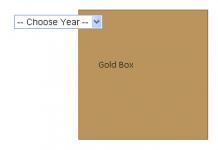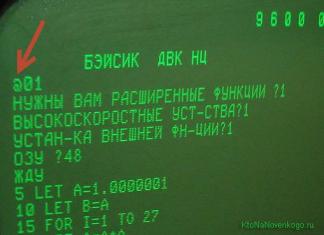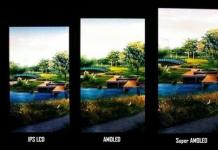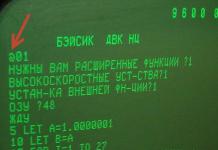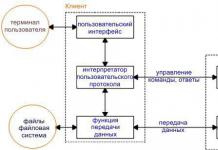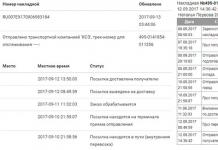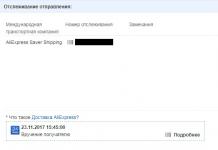It just so happens that iOS devices are some of the best mobile multimedia mini-combines. I’m not talking now about professional and advanced players, I’m talking about smartphones and phones, and here almost no one can compete with iOS. The amount of music, video and photo software on this platform is simply off the charts! And choosing something suitable or the best can sometimes be quite difficult. Today we will look at 5 alternative music players for iPhone, iPod and iPad!
Quite a beautiful music player, made in matte gray tones and without any supernatural functions, it is simply convenient and attractive.
The top row of categories is made in the form of horizontally scrolling icons, where you can choose one of the sorting methods: by artists, albums, songs, podcasts, playlists, genres, collections, composers, audiobooks and genius. There is also a static search button. If you wish, you can swap the icons by holding one of them and selecting “Move...”.
All categories, except songs, are made in the form of album thumbnails, which looks, in principle, beautiful, but is not very informative. For example, if they had done it in the form of a list, not 9/12 (iPhone 4S/iPhone 5), but much more performers would fit on one “page”. When you select a specific artist, you will see either a list of songs or a list of the singer’s albums. If the singer has several songs, but they all belong to the same album, you will have a pop-up window with a selection of songs, and if there are several albums, then album thumbnails, where the logic is the same. You can also navigate by dragging your finger through the alphabetical index. What's interesting is that when you move your finger over a specific letter, the list items starting with that letter are highlighted with a blue border.



The bottom line displays the song being played and has several other functions. From here you can search the song on social media (supported by Last.fm, Twitter and Facebook), pause or play the song. If you tap once on this line, a progress slider will appear and you can rewind the song to the desired moment; the Repeat and Shuffle buttons also appear.


By pulling this line up, you will open the player interface in a more familiar form. Nothing new: cover, control buttons, volume slider and 2 more buttons: rummage somewhere and a button to switch to a playlist, as in the standard Music application. The progressbar has not gone away and is called up by exactly the same tap on the line with the name of the song. The Shuffle and Repeat buttons are right there.



There are few settings here: shuffle by shaking, shuffle mode (by artists or by songs), a few interface settings (show the player interface when selecting a song, by inactivity, or even manually; you can disable auto-lock), setting up some gestures, iTunes Match, Last. fm and enable the “For left-handed” mode (when the alphabetical index is on the left). By the way, the settings have been moved from the player to a separate item in the phone settings.
You can download the player in the AppStore for $2.99.
Pros:
- Beautiful design.
- Availability of podcasts in the player.
- iTunes Match support.
- Sharing on social networks.
- Last.fm support.
Minuses:
- Inability to disable thumbnail mode and switch to list mode.
- Lack of Russian language.
- No auto-loading of album covers.

Another rather nice music player called Track 8 is perfect for those who wanted a Lumia, but couldn’t resist buying an iPhone. And all because this player is made in the style of Windows Phone 7/7.8/8.
When we open the application, we see a list of categories: songs, artists, albums and playlists. Swiping from right to left takes us to the History category. It displays the most recently played songs. By swiping again, we will get to the list of the most frequently played songs. All points, except the very first one, are made in the form of tiles-sketchbooks of albums. It's a pity that the tiles are not "live". At the bottom we see a line with the current composition, a search button and settings (of which, by the way, there are plenty), but more on that later. The search only works by composition; Doesn't search by artists or albums.



The list of albums, songs and the like is made in the form of an alphabetical index. Artists and songs are presented in the form of a list, and albums are presented in the form of tiles, which is, in fact, understandable. The only thing that confused me was that the alphabetical index does not work well at all if your system language is Russian. The glitch is that it sorts who knows how. Under the Latin letter “M” I should theoretically have albums that in English begin with this letter, but I have Russian albums starting with the letter “M”. Still, English albums are under the “#” index. And so on at every point.


The player interface itself also matches the WP style. Here we have the album cover, progress bar, track name, album, artist, playback control buttons, Shuffle, Repeat and sharing on social networks, from where you can tweet, Facebook, send to Day One or App.net. By swiping up/down on the cover you can raise/lower the volume, and left/right to switch tracks.


I would like to note that here you can perfectly customize the player interface for yourself, without being distracted from the general theme of WP 7/7.8/8. From the general settings we can turn on. / off device auto-lock, full screen mode, iTunes Match. In the interface settings, you can select the overall color scheme (light or dark) and the color of the tiles (there are many colors). You can also choose a wallpaper that will be set as the background if you do not include a photo of the artist. You can, in fact, disable the substitution of the artist’s photo as the background of the program and the downloading of photos over cellular networks. You can set up social network accounts here.



The player is not bad, there are quite a lot of settings (though not a lot) and will appeal to fans of the Windows Phone style. Costs 2 bucks in the App Store.
Pros:
- Beautiful design.
- iTunes Match support.
- Sharing on social networks.
- Last.fm support.
- Lots of interface settings.
Minuses:
- Strange alphabetical index if Russian language is enabled in the system.
- Search only by songs.
- Lack of Russian language.

The first minimalistic player for today is CarTunes. It is also one of the most beautiful players in general for iOS. I completely switched from standard to CarTunes. Firstly, the player is full-screen, secondly, it’s beautiful, and thirdly, it’s simple. The interface is made in black and purple colors (no, not in emo style) and is quite minimalistic.
The album cover is displayed in half the screen, below it is a progress bar and information about the composition. Swipe left/right to switch songs, tap anywhere to pause or start a track. The volume changes in the following way: hold your finger anywhere, and when the interface moves a little into the background, by moving your finger up/down you increase or decrease the volume of the music. This fills the screen with different colors, from red to green as the volume changes.
By pulling the entire interface down, we tweet the song, up - we open the selection of compositions and artists. Everything is simple here too. At the top there is a line of icons: albums, artists, compositions, playlists and podcasts. As in the previous two, the alphabetical index works clumsily.





There are just a lot of settings in the player, and they are all related to customizing the interface. You can choose a font theme, enable color substitution (akin to what came with albums in iTunes 11), enable/disable the clock, Shuffle and Repeat buttons, song time indicators, rating indicators, and so on. There are only 2 settings related to Twitter: to fumble or not to fumble and whether to take a screenshot for a tweet. You can also configure whether the player will stop after each song or not, as well as when you disconnect your headphones. Disabling auto-lock is also present. There are 2 additional gestures in the settings. Swipe left/right with two fingers to enable/disable shuffling.
This miracle costs no less than 5 bucks.
Pros:
SmartPlayer is another good player, made in lighter colors than the previous ones, so those who like light design will like it. Let's get straight to the point. The player interface is quite simple and clear: at the bottom there are buttons for selecting the type of music sorting, here everything is familiar to us. Lists of music (all without exception) are made in the form of the name of the list (artist, album) and a sketch of the cover. In playlists, the sketch is made from a similar set of covers. It's the same with artists. I liked the presence of a number of compositions immediately under the element name. Having opened any element, we will see the name of the list / album again with the same covers and then the list. As in all previous players, we encounter the same glitch with the alphabetical index, so there is no point in describing it...
Another interesting feature is the creation of a quick playlist. Quick Playlist is a playlist that is created once and is not saved, for example, before a run or workout, you quickly marked the songs and went to work out. It can rather be called a playback queue, but the developers decided so. Adding songs to the queue is done by simply swiping from left to right on the song. Cancel by shaking the device.

The playback mode itself is similar to that in CarTunes: a large cover and a minimum of elements. The cover can be resized with a simple pinch-to-zoom. The controls are also identical: swipe - switch songs, tap - forward, three - back. Tapping in the left corner will take you back to the library, and tapping in the right corner will take you to settings, which we’ll talk about now. A long tap shows how to share and set a sleep timer.



The settings are also decent. You can disable the clock, buttons and other elements in playback mode, change the font (2 in total to choose from), turn on/off auto-lock, and what is most (un)necessary - turn on the proximity sensor, which will turn off if you bring the phone to your ear or something else somewhere. Why this is needed in a music player, I don’t know. May be you?
This is where all the player's features end. The player costs $2 and is available in the AppStore.
Pros:
- Ease of Management.
- Sharing on social networks.
- Lots of settings.
Minuses:
- Strange work of the alphabetical index.

As I promised, another minimalist player came to visit us. in:play is quite interesting in that apart from the music library and a few elements in the Now Playing mode, there is nothing in it. No, really, nothing! However, with a minimum of control elements, he can do a lot!
As befits a minimalistic interface in players, text elements predominate here. Your library list is presented as a text list (sorry for the tautology) and nothing else: no covers or images. At the bottom there are sorting types, everything is as usual - artists, songs and the like. Swiping to the left on any element includes it in the player, be it an artist (playing all the artist’s songs), an album (all songs in the album), and so on. Swiping from right to left adds a song to the re:playlist. This is something like a branded feature, a playlist for re-listening, something like that. Apparently, this was done so that if you liked the song, you could quickly add it to a playlist like this. In principle, it’s convenient, and I even used it. One day…

The Now Playing mode itself is also minimalistic. Here we have the name of the song, album and artist in capital letters. There is also a timer that shows how many seconds of the song have passed out of its total duration. At the bottom there are 3 buttons: “Volume”, “Night mode” and “Shuffle”. By clicking on the first one, you will open the volume control circle (convenient if you are too lazy to reach for the buttons on the headset or the device itself). Night mode, you guessed it, inverts colors. Well, mixing is also understandable. I wondered for a long time: “How do I rewind songs?” Answer: a long tap and hold on the timer causes a certain rewind slider, and then it’s a matter of little things. By pulling up from the bottom, you will open the song counter (which song is playing out of the total number of queues), as well as the repeat button. From the playback mode, you can also add a song to the re:playlist that I mentioned. You just need to tap on the screen with two fingers.




Now I will tell you about a completely incomprehensible feature in the player. It's cool, but few people will use it. By tapping on the artist once, and then twice more, you will enable the so-called Quick Selection mode. In it you do not need to exit the playback mode to change the track or artist. You double-tap and an alphabetical index appears at the bottom (which, as we remember, does not work correctly here either), select the letters and then swipe left/right on the artist to change it. It's the same with songs and albums. Cool, but not very convenient and unusable, it seems to me. 
The player for fans of minimalism is free and available for download in the AppStore in all regions.
Pros:
- Minimalism.
- Simple interface.
Minuses:
- Incorrect operation of the alphabetical index of compositions and artists.
- Lack of settings as such.
- No album covers.
In my humble opinion, these are some of the best players in the AppStore, although I might have missed something. In this case, write in the comments your vision of the best player and let's discuss it! Happy listening everyone! Bye.
Many iPhone and iPad users can live their entire lives using exclusively the built-in iOS audio player, because Apple developers don't eat their bread and caviar for nothing. And this is true, because it is difficult to throw a stone at a standard player. It is no exaggeration to call the built-in audio player with the unremarkable name “Music” one of the best built-in applications for playing sound on mobile phones. But today we will tell you about those audio players for iOS that turned out to be better than the standard ones in some ways and that are worth paying attention to.
As for FLAC Player, SmartPlayer and others, before purchasing them you need to think carefully about whether you need these programs and whether it is worth spending money on them.
If you haven’t found an answer to your question or something didn’t work out for you, and there is no suitable solution in the comments below, ask a question through ours. It's fast, simple, convenient and doesn't require registration. You will find answers to your and other questions in the section.
It is very convenient and has almost no drawbacks, so many owners of Apple devices are accustomed to making do with only it and do not think about “casting a bait” in the AppStore to look for other music software. And in vain: the store is full of audio players equipped with useful functions that “ Music" cannot boast - for example, of displaying the text of the song being played on the screen.
Price: Free +

Audio player for iPhone Vox considered one of the best players for iPhone and the main competitor to the application " Music" The Mac version of this program was the leader in the hit parade of free AppStore applications for several weeks in a row, so the “mobile” Vox waited impatiently. The program was released in 2015.
Vox for mobile devices met expectations: prefer this program to the player " Music“It’s possible at least because of the original interface and ease of navigation - all commands are given by swipes, making it easier to use the player on the go. From a functionality point of view Vox will also give a head start" Music"and other similar software. How is it different? Vox?
- Music player Vox supports not only the usual A.A.C. And MP3 , but also FLAC, A.P.E., CUE– play files in these formats using “ Music" impossible. Support FLAC I did it right away Vox a favorite among audiophiles - when compressing such files, there is no loss of information, which means the sound quality remains at the highest level.
- Vox easily linked to service accounts SoundCloud And Last. Fm. In addition, it is possible to connect to an unlimited size called Loop. Loop not free: you will have to pay about $5 monthly to use it.
- Vox uses its own system Audio Engine, aimed at improving the sound, so even MP3 tracks in this player will sound different.
The main disadvantage of the audio player Vox – inability to adjust sound frequencies manually. Although the equalizer includes over 10 presets, among them there may not be an option that would satisfy the individual tastes of a music lover. In addition, it is important for music lovers to know that the mobile version of the player for iPhone Vox not free (unlike the Mac version) - it costs almost $6. Along with connection price Loop It turns out to be quite an impressive amount.
iMusic
iMusic is not able to boast of the same wide functionality as Vox, but this software is free, does not have a Pro version and will not distract the user from listening to his favorite songs with advertisements. Even with frankly average functionality of the player for iOS iMusic there is something to brag about:
Obviously the developer iMusic when forming the functional component, I proceeded from my own preferences, and not from the desire to satisfy the maximum demands of consumers. Explain the complete lack of equalizer otherwise difficult: the impossibility of frequency adjustment is the main disadvantage iMusic. Another is the small number of supported formats ( MP3 , AIFF, A.A.C.). However, even without an equalizer and with a small “arsenal” of formats, this application will give you a head start “ Music».
Listen
Price: Free +

According to the common story, a unique application Listen: the Gesture Music Player owes its birth to a developer who found it inconvenient to switch tracks on a standard player while driving a car. Uniqueness Listen is that it is completely buttonless and does not require the user to look at the screen to control it - this music player works only on gestures.
Lack of controls and almost blank screen after first launch Listen often cause confusion among users. Therefore, it is not recommended to neglect the training offered by the program before using it. You can learn gestures by experience, but it will take more time than watching instructions. Gestures are quite simple: for example, tapping the screen once starts and stops playback, swiping up adds a song to “Favorites.”
In addition to originality, the advantages Listen relate:
The only downside of the player Listen a small number of supported formats are considered - the program will play tracks in . mp3, . wav And . aac, But . flac And . ape she's not up to the task.
Audissey
Price: Free +

Music lovers know that the sound quality of music depends not so much on the file format or player, but on the sound source - headphones and speakers. The program developers are certainly aware of this. Audissey: The key feature of this program is that it adapts to a specific headphone model, due to which the disadvantages of the sound of the headphones are minimized and the advantages are emphasized. A complete list of headphone models can be found in the settings - the models are conveniently sorted by manufacturer. The list includes both professional headphones AKG for mastering and mixing music, so cheap “droplets” from.
Other noticeable advantages over the built-in player " Music» y Audissey No. In terms of visual design (as well as the control process), this player for iPhone is almost identical to the standard application. There is an equalizer in the settings, however, it cannot be called flexible: there are only two bands - high and low frequencies. List of supported Audissey formats are also quite scarce: the media player plays files A.A.C., MP3, AIFF, WAV, but doesn't work with FLAC And WMA. From a functional point of view Audissey outright loses to the same Vox, but it is available for download in the AppStore free of charge.
FLAC Player+
Price: Free +

Playing FLAC music on an iPhone without first converting it is a real problem: of all the iOS apps listed, only the expensive one Vox copes with this task. However, there is also a free solution for audiophiles who want to enjoy the warm tube sound - the application FLAC Player. Indicating the format in the application name should not scare users accustomed to more traditional formats: FLAC Player also works with AAC, AIFF, MP3, WMA.
Not only “omnivorousness” in terms of formats is an advantage FLAC Player – there are other advantages:
- Flexible frequency control. For users FLAC Player A ten-band equalizer with manual adjustment is available.
- High quality playback. The player is compatible with 24-bit audio.
- Wide possibilities for organizing tracks. Playlists in the program FLAC Player are called collections - songs from one album are collected into a collection. The user has the ability to manually split an existing collection and edit its contents.
- Bookmarks– a simple, but at the same time unique function that allows you to mark certain moments in compositions.
- Additional ways to control the application. Remote control is possible using a headset or Bluetooth device.
There are also plenty of negative aspects of the program. First, download FLAC Player it will not work in Russian - only two languages are available: English and Vietnamese, and the choice of the second is due to the fact that the developers of the utility come from Vietnam. The second drawback is the application interface: it seems that the developers did not try to create something visually different from the player " Music" The third drawback becomes obvious when reading the comments of experienced users FLAC Player: the program often crashes, and periodic updates do not help fix this situation.
Conclusion
To argue that " Music"is one of the best music players, it makes no sense, however, it, alas, is not able to satisfy the requirements of modern music lovers. Most often in reproach " Music» put a small number of supported formats - for example, compositions in the format FLAC, that is, he will not read those recorded without loss of quality. This forces audiophiles to look for alternative options.
The best replacement " Music"It seems like a new player Vox, It has wide functionality and can work with all popular audio formats. However, the download is free Vox it won’t work - although its cost is quite average (about 6 dollars), it can still scare off the user. Supporters of free software should pay attention to FLAC Player, which will play FLAC and won't charge a cent for it, and on Listen like the most original player.
Almost everyone listens to music on their phone. Therefore, the topic of the best audio players coming out for iPhone and iPad will be very relevant. Of course, some might argue that the standard player is very good. And it will be difficult to disagree with this. But today we will talk about those audio players that can still compete with the modest application called “Music”.
CanOpener - for Headphones
Probably the best thing you can find in the App Store. This application will easily reveal the full potential of your headphones (if they have it, of course). Playback quality, graphic equalizer - everything is excellent. In addition, FLAC, a sound intensity dosimeter and the ability to save any of your settings are built-in. In general, if you are not very impressed with music or you need an advanced equalizer, this player is for you.
It is worth mentioning the disadvantages: unique design, rare program updates, the existence of in-app purchases. But all this is not so critical, because we do not watch, but listen to music.
FLAC Player
This program is for true audiophiles who store their audio library in FLAC format. These people, as a rule, do not recognize such “counterfeit” formats as ALAC and AAC. This audio player was created especially for such people. It does not have an iTunes library - only FLAC. Pros: ten-band equalizer, excellent design, low battery consumption.
Contrary to the previous audio player, FLAC Player is constantly updated. But still, some users have complaints about crashes and other inconveniences. The high price (about 600 rubles) is also not attractive.
Listen
This program can help those who do not like small elements in the standard player interface, which are also inconveniently located. This audio player offers an original way out of this problem. There are no buttons - only gestures rule the show. The advantages of this application also include a plus in the form of a thoughtful design.
If you are interested in an audio player, you can add it to your gadget right now. This program is absolutely free, and there are almost no downsides to it. But you have to pay for being free, because Listen has almost no functionality, only standard functions are available.
MusiXmatch
Do you love to sing along to your favorite songs, but don’t know or don’t remember the words? Then the excellent and, most importantly, free audio player MusiXmatch is for you. This program can find words for almost any song.
Don’t forget about Last.fm mournbling, as well as searching for music and videos on the World Wide Web. In short, the application is recommended for installation.
SmartPlayer
A smart player, according to the developers. You can see support for the ogg format, as well as offline Last.fm scrobbling and swipe-optimized controls, which are still much worse than Listen. Unfortunately, nothing more can be said about the application. Nothing remarkable for its price. Only fans of the ogg format can appreciate this player.
Audyssey Music Player
This audio player claims the laurels of CanOpener - for Headphones, also trying to adapt to different headphones. It just doesn't have a strong effect. The list of headphones is quite meager, and if you try to add your own, nothing will change much.
There is also a two-band equalizer, gesture control, and the ability to play songs from iCloud. All these features are implemented purely for show, which can’t help but upset. The main advantage of this program is that it is free. So you can try installing it, maybe you like it.
It is worth summarizing briefly. The absolute king of the audio player can be recognized as CanOpener - for Headphones, which simply has no equal. But if you are not willing to pay for this program, then pay attention to Listen and MusiXmatch, which are completely free.