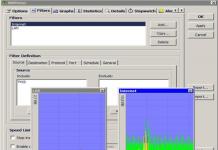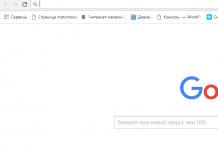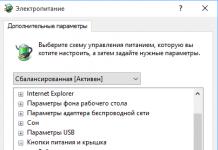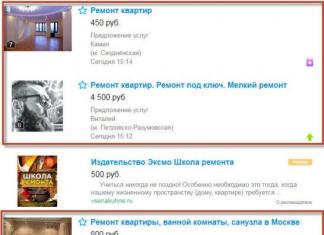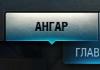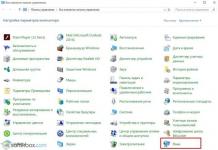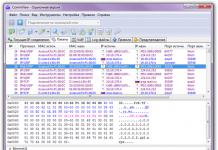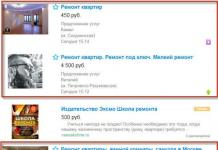Manufacturer: JSC "Shtrikh-M"
THAT: 4017-106-56828934-2016
The new online cash register “SHTRIKH-FR-02F (Retail-02F)” was included in the register of cash register equipment on March 21, 2017. The fiscal recorder is a small-sized continuation of the RETAIL family of cash register machines and is made on the basis of the new Retail-02 printer. The low price of the device and spare parts for it, as well as its small size, makes “SHTRIKH-FR-02F (Retail-02F)” the optimal budget solution for small retail enterprises with limited space and low customer traffic.
Printing Device Specifications
Printing speed, mm/sec – 125;
Print area, mm (dots) 47 (384);
Print head resource, km - 100;
Print resolution, dpi - 203;
Number of columns (when printed in standard font), pcs – 32;
Paper: paper type – thermal paper (ensuring the safety of data printed on it for at least 6 months from the date of printing);
tape dimensions, mm:
∙belt width, mm -57.5±0.5
∙tape thickness, microns – 60-120;
∙outer diameter of the roll, mm no more than 60;
Number of sections – 16.
Number of cashiers – 30.
Number of tax rates – 6.
The cash register can only be used with an activated fiscal drive installed inside its case.
Power supply of the KKT (mains adapter supplied):
∙via a network adapter from an alternating current network with a frequency of 50-60Hz, voltage 220-240V;
∙output parameters of the network adapter: voltage 9 V; current 2 A;
∙maximum power consumption of the CCP, W, no more than 20.
Weight, kg, no more than – 0.7.
Dimensions, mm – 107x162x100 (WxDxH).
Auto cut – optional
Auto-cutting resource, operations pcs. - 1,500,000
Connector for DU – option
Wi-Fi module - option
Operating conditions - temperature - 5…+35 °C, humidity 10-90%
PC system requirements for working with CCP: operating system no lower
Windows 7, one USB port, one COM port
KKT "RETAIL-COMBO-01F"

Manufacturer: LLC "POSCENTER"
THAT: 4017-002-18361721-2016
KKT "RETAIL-COMBO-01F" - a new online cash register was included in the register of cash register equipment on August 16, 2018. The fiscal registrar is a continuation of the RETAIL family of cash register machines and is made on the basis of a Sewoo receipt printer (made in Korea).
Specifications:
Printing method – direct thermal printing;
Printing speed, mm/sec – 220;
Printing area, mm (dots) - 72 (576);
Print head resource, km - 150
Number of columns (when printed in standard font), pcs – 48;
type of paper – thermal paper (ensuring the safety of printed
data for at least 6 months. from the date of printing);
Tape dimensions, mm:
- width – 80+0/-1;
- tape thickness, mm – from 0.065 to 0.09;
- outer diameter of the roll, no more – 83;
Number of sections – 16.
Number of cashiers – 30.
The digit capacity of cash registers is 12.
The digit capacity of the operational registers is 4 (after the check or report number 9999 comes the number 0000).
Number of tax rates – 4.
The cash register can only be used with an activated fiscal drive installed inside its case.
Auto cut - yes
Auto-cutting resource, operations pcs. - 3,000,000
Interfaces on the board: 2LAN ports, RS232, USB, connector for DN, power connector.
Power supply of KKT:
- via a network adapter from an alternating current network with a frequency of 50-60Hz, voltage 100-240V;
- maximum power consumption of the CCP, W, no more than 42.
Weight, kg, about – 1.4.
Dimensions, mm – 132x147.2x154.5 (WxDxH).
System requirements for a PC to work with CCP: operating system at least Windows 7, three USB ports, one Ethernet port (optional), one COM port.
Smart terminal KKT "POSCenter-A7L-F"

Manufacturer: LLC "POSCENTER"
THAT: 4017-001-18361721-2016
Cash register "POSCenter-A7L-F" is a new online cash register on the Android operating system with a built-in high-speed receipt printer based on a Japanese printing mechanism and a wide receipt tape. This is truly a new generation cash register, which successfully combines the wide capabilities of the Android OS, the Shtrikh-M cash register core, a large number of built-in interfaces and a high-speed printer.
Specifications:
Printing method: thermal printing;
Screen: 7 inches, IPS, resolution: 1024×600 pixels;
Touch screen type: Capacitive touch screen + 6 function keys
(POWER, TAPE REWIND, OPEN, MAIN SCREEN, MENU, RETURN);
Processor frequency: Up to 2.0GHz, quad-core;
Random access memory (RAM) - 2 GB, Built-in memory (ROM) - 8 GB;
Maximum print width: 72 mm (maximum width of receipt tape 79.5±0.5 mm);
Print resolution: 576 dots per line (203×203 DPI);
Print speed: 220 mm/s;
Print head resource: 150 km (52 million lines);
Printing mechanism model: TF50KS-E (Japan paper co. ltd), AF50KS-E (JUJO THERMAL);
Paper requirements: Thermal printing paper (Width: 79.5mm±0.5mm, Density: 53~80g/m2;
Outer Diameter: Φ80mm(max), Paper Thickness: 0.065-0.15mm);
Power supply: Input - Voltage: 100 - 240 V, Voltage: 100 ~ 240 V, Frequency: 50Hz/60Hz Output - Voltage: 24 V, Current: 2.5 A;
Uninterruptible power supply battery – Voltage 7.4 V. Capacity up to 2600 mAh (optional);
Input power: Voltage: 24 V, Current: 2.5 A;
Wireless interfaces: Wi-Fi, Bluetooth (2.1 and 4.0);
Interfaces: 4*USB 2.0, 1*cash drawer connector, 1*audio connector, 1*Ethernet connector;
Operating system: Android 4.4.2;
Dimensions: 299 mm*189 mm*127 mm, weight - 1.76Kg (with battery);
Environmental requirements: Operation - Temperature: 5~35℃, Humidity: 25~80% (non-condensing); Storage - Temperature: -40~55℃, Humidity: ≤93% (non-condensing).
KKT "NCR-001F"

Manufacturer: JSC "Shtrikh-M"
THAT: 4017-107-56828934-2016
Cash register equipment "NCR-001F" is manufactured on the basis of a high-speed single-station printer NCR 7xxx from one of the world leaders in the production of retail equipment - the NCR company (USA). NCR equipment has proven itself to be highly reliable, easy to use, high technical and operational characteristics and excellent workmanship. CCP “NCR-001F” is intended for large retail chain structures where increased performance and reliability are required from the fiscal registrar.
Protected design
The design of the fiscal registrar “NCR-001F” was created specifically for work in food retail conditions. The body is made of high-strength plastic, which is resistant to physical impact, dirt and splashes. The FR is protected from liquids getting inside the case: the roll paper container has holes for draining liquid out, and the FR legs are deliberately made high to avoid contact of the electronics with liquid. Advantages
∙High speed
The printing speed of the fiscal registrar “NCR-001F” is up to 300 mm/sec. Replacing paper is as simple as possible - you just need to insert a new roll. All this allows you to serve customers faster.
∙Original NCR electronics
When developing the NCR-001F fiscal recorder, the original control electronics of the NCR printing mechanism proved to be so reliable and well-thought-out that it was decided to keep it and supplement it with an interface board with a fiscal drive.
∙Auto-cutting rotary type
The fiscal recorder is equipped with an automatic rotary cutter, which has an increased safety margin - 2,000,000 cycles. Rotary cutters are used for cutting high density paper. Old type cash register, subject to modernization: PTK NCR -001K (2013 model)
Specifications:
Recommended for working with EGAIS – Yes.
Work with one-dimensional (1D) barcodes - EAN-8, EAN-13, Code 39, Code 93, GS1 DataBar (RSS-14), Code 128, PDF417, Interleaved 2 of 5, UPC-A, UPC-E
Working with two-dimensional (2D) barcodes - QR Code
Max. print width, mm - 72
Max. paper width, mm - 80+/-1
Min. paper width, mm - 58+/-1
Outer diameter of paper roll, mm - 80
Thermal head resource, km - 100
Printing speed, mm/sec - 300
Interface - RS-232, RJ-12, USB, Ethernet
Sensors and indication - Tape end sensor, cover open sensor, paper low sensor, paper out sensor
Input voltage, V - 24
Equipment dimensions (WxDxH), mm - 146x186x145
Weight, kg - 1.6
Body color - Beige, Black
Drivers - Windows Driver, OPOS, JavaPOS
Printing resolution, dpi - 203
Supported operating systems - Win XP Pro, Win XP Embeded, Win 7, Win 10, Win 2000, Win NT, WEPOS, POSReady 2009
Number of characters per line (at character size, in points) - 44 (13x24), 56 (10x24)
Power consumption, W - no more than 75 (external power supply)
Type of printer used for PD - NCR 7197 (USA)
In anticipation of the transition to online cash registers, we tell you how to set up the popular fiscal registrar Shtrikh-M-02F (or similar) to transfer data to the OFD via Ethernet and Wi-FI.
Connecting the Shtrikh-M online cash register to a computer
Before carrying out all the necessary work, you need to connect your Shtrikh-M online cash register to your PC via a USB 2.0 TypeA-TypeB cable or an RS232 cable. We will not dwell on installing drivers for cables; these actions do not present any difficulties.
- We search in any search engine for the online cash register page on the Shtrikh-M website. Let's move on to it.
- Go to the download section, select the sub-item Drivers and and loading "Shtrikh-M: Driver KKT 4.14.688 (FR, certified by 1C according to FFD 1.05)"(This is the latest driver version at the moment). If you already have a test driver with a version lower than 4.14, you need to update to version 4.14!
- We install the downloaded driver; we do not change the installer settings during installation unless necessary.
- Run "Driver Test".
- Let's go to "01. Status" > "Property settings" > "Search for equipment".
- In the hardware search window, click “Start”. A list of all COM ports (physical and virtual) will appear in the area on the left side. When the search finds your device, remember the COM port number and connection speed. Let's close this window.
- In the window "Properties" set the settings that we received in the window "Search for equipment"(for example, take COM 3 and speed 115200). After that, click "Check connection". In line "Error code" at the very bottom of the window we will see a line like ShTRIKH-M-02F No.... - here will be the number of your device. Let's close this window. The connection to the device is complete.
Connecting the Shtrikh-M online cash register to the Internet
- In the window " KKT 4.14″ driver test go to the tab "07. Device Settings > Editing Tables. Open the table "21. Network interfaces". Let's see what we have here.
"PPP mode" must have a value of 0.
If in your line "5. Availability of wifi" value 1, means your online cash register contains a Wi-Fi module. Line "Use Wi-Fi" most likely has a value of 0.
Line "9. RNDIS" should also have a value of 0. This type of connection is when data is transmitted not directly via Ethernet or Wi-Fi, but through the PC to which the device is connected. We suggest configuring the CCP of this series via Ethernet or Wi-Fi. We were not able to configure the equipment to work in RNDIS mode. If you know how to do this, write to us on VK.With the current settings (PPP = 0, Use Wi-Fi = 0, RNDIS = 0) our device is waiting for a connection via an Ethernet cable. To connect via Wi-Fi, change in the line "6. Use wifi" value to 1, enter in lines 7 and 8 the name of the Wi-Fi (SSID) network and the Wi-Fi password. There is no search for a Wi-Fi network like in a smartphone, so you have to be extremely careful.
All other steps are identical.
- Leaving the table "21. Network interfaces" and go to the table "16. Network address". The very first line is important to us here "1. Static IP": if it has a value of 0, then the CCP will receive all network settings automatically from the DHCP server of your local network; if the value is 1, then all network settings must be entered manually in the appropriate fields of the lines below! Don't forget to enter the DNS server address! The OFD is accessed by domain name!
We use DHCP, which means all settings will be applied automatically. - Reboot the device.
- Go to the table "20. FN exchange status". We see that in lines 8, 9, 10 we received the local network address and then the address from the OFD. This means the connection was successful. Also in line 17 (when connecting via Ethernet) we will see the phrase "There is a link".
Or go to the driver item "17. Other" > "Team", in the URL field enter the address of your OFD, click "Ping". If the ping result is 0, then everything is fine and there is a connection; if the result is different from 0, then there are problems with the connection. - The device is configured!
Note: This article was written for KKT Shtrikh-M, corresponding to Federal Law-54 (Online cash register). If you have an old model CCP, then the connection occurs through the COM port (point 4).
1. Install the Shtrikh-M driver as an administrator. Follow the installer's recommendations
2. Connect the device via USB cable to the PC.
3. After installing the driver, run the “FR 4.x driver test” as an administrator. (right-click on the shortcut and select “run as administrator”):
4. Click “Properties settings” and enter the settings as shown in the figure (Sometimes the Shtrikh-M KKT is not switched to operating mode via the RNDIS adapter, then first, by searching for equipment, you need to find out which COM port the device operates on, install it in settings, go to Tables -> 21 Network Interfaces and set RNDIS to 1 and reboot the cash register:


5. You also need to check table No. 16 Network address


7. The RNDIS adapter in the operating system must be configured as shown in the figure.

8. In order for the cash register to be able to transfer data to the OFD server through the main network connection, you must allow the transfer of data from other subnets on the main network adapter. To do this, you need to check the box as shown in the figure.
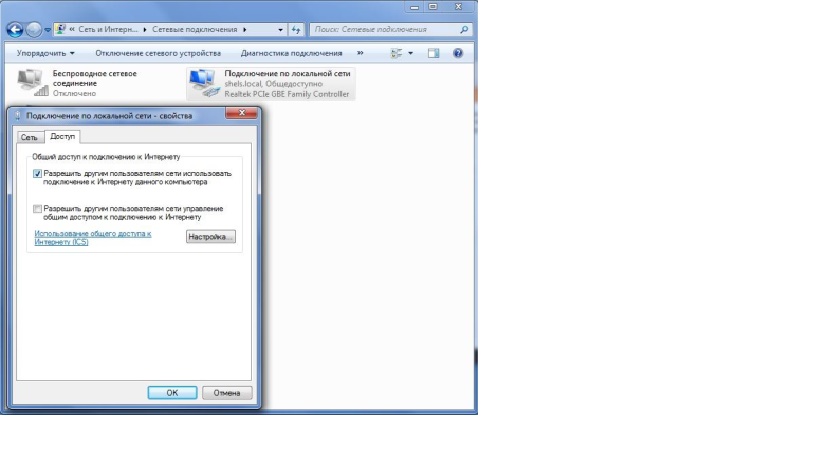
9. The name of the OFD and its TIN are indicated in Table 19.
10. Now install the Subtotal application, following the installer’s instructions:



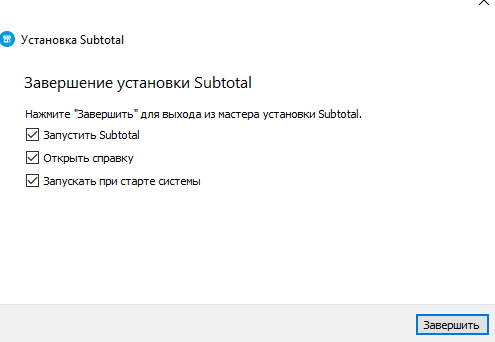
11. After launching the Subtotal application, open “Settings” and select the “KKM” section:


12. Select “connect fiscal registrar” and enter the main login and password from Subtotal, select a store and point of sale:

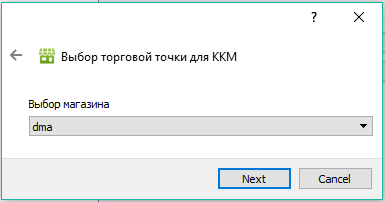

13. In the final settings, specify the Shtrikh-M driver, payment codes “0” and “1”. Next, click on the blue gear and specify the parameters exactly the same as in “FR 4.x driver test” (point 4):


14. Click “Finish” and “ok”, the application will reboot - this completes the setup.
1. Driver KKT A4.6 Download .
2. Driver KKT A4.9 new KKM driver. Sophisticated, a lot of new functionality, sometimes even scary with its abundance of hidden bookmarks. One of the nice things is the built-in cutter test (Print text->Tests->Download.
1. Driver KKT A4.6 the old cash register driver is quite simple and understandable, everything is in plain sight and not hidden in tabs. Download .
2. Driver KKT A4.9 new KKM driver. Sophisticated, a lot of new functionality, sometimes even scary with its abundance of hidden bookmarks. One of the nice things is the built-in cutter test (Text printing->Tests->Printing with locking: Start). Download .
3. KKT driver A4.9 mobile KKM driver. Does not require installation, can be run from a flash drive. Necessary where it is not possible to install a cash register driver. Download .
4. Cutter test. Made in haste during the absence of driver 4.9. It is not recommended to set the cut value to more than 500 cuts in one run! Download .
5. FMEditor, allows you to view the FP dump in an acceptable form, shows errors, and can correct errors. Does not allow you to edit content. Attention!!! It is strongly recommended not to use the error correction function!!! Download .
6. Modified driver KKT A4.9. Allows you to view the NI password. Start the test cutter. Start the FP from scratch. Requires installed factory driver KKT A4.9 Download
7. Short driver test. Contains the bare minimum of commands for working with FD at the cashier level. Version 1.0.0.3. Download .
8. Short driver test, mobile version, does not require installation. Contains the bare minimum of commands for working with FD at the cashier level. Old modification. Download
9. Fiscal specialist, allows you to see the financial statements in an acceptable form. If there are no purchases in FP, data can be converted from one format to another, opened in one format and saved in another. Download.
10. Read/write FP via COM port you can use FW2 from LJMP - win98, winnt. In general, it should be taken into account that it is recommended to read the FP using the native driver; it is simpler, more correct and faster. Procedure for reading FP dump. Cash register data tab -> Select device - FP1 drive -> Upload data -> View -> Save.
11. Redesigned cash register driver for the function of generating reports on FP, by date. When generating reports on dates from the FP, it does not query ranges, and as a result does not change the date in the date entry windows. For example: the cash register worked in January 2010 from 01/07/10 to 01/29/10, when a report is taken with a standard driver from 01/01/10 to 01/31/10, after the report is taken, the start and end date entry windows will contain the values 01/07/10 and 01/29/10, accordingly, no changes will occur in the modified driver. Download.
12. Utility for generating reports on AF and ECL. This program is designed to generate reports from FP and ECLZ by month, quarter, and year. It also contains the necessary minimum commands to replace the ECLZ Download.
13. Short driver test. Contains the bare minimum of commands for working with FD at the cashier level. It is possible to register sales using two types of payments and work with VAT. Version 1.0.0.4.